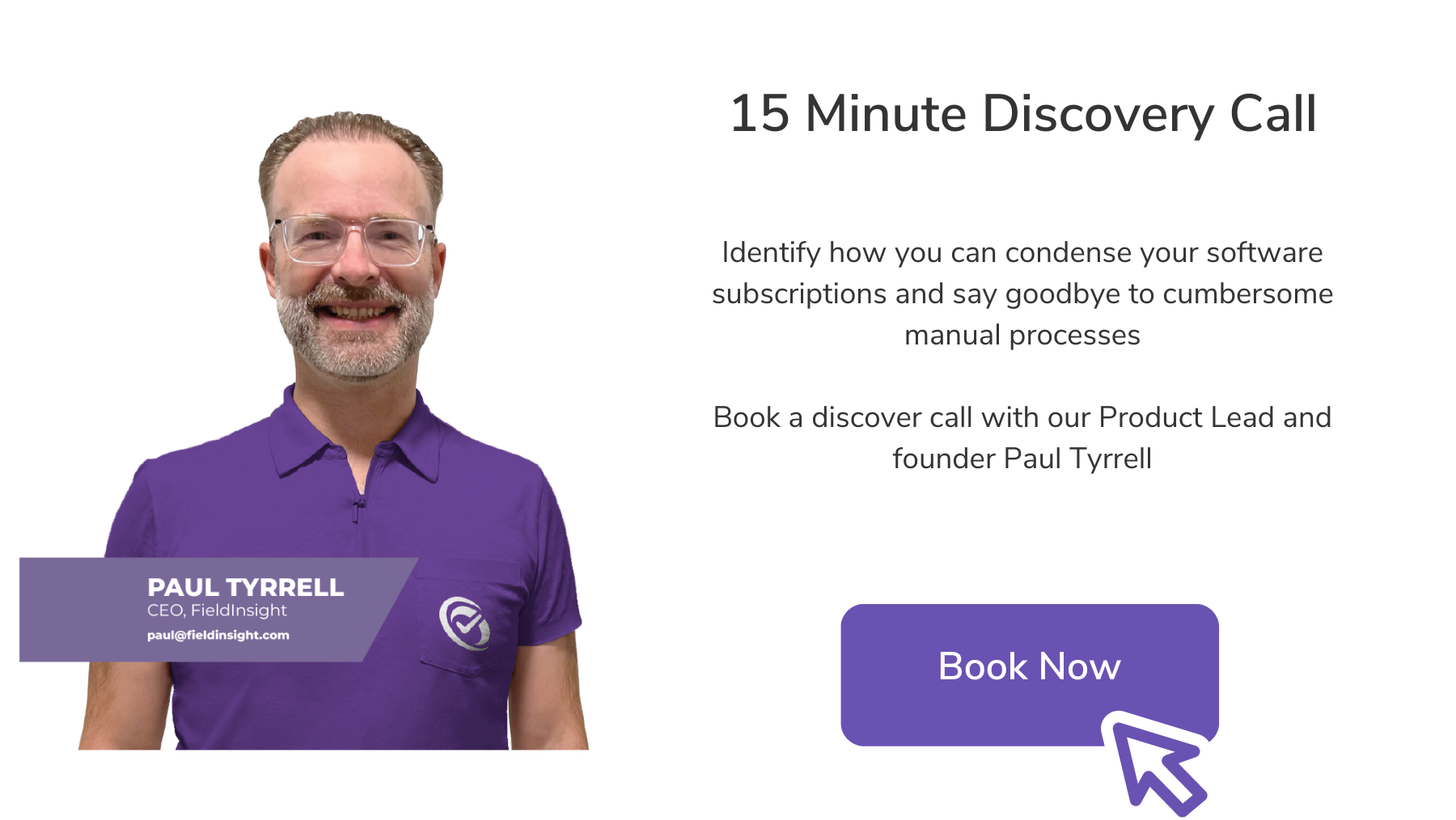Top FieldInsight Features in 2022

Are you a field service business who is looking for a software solution to improve your productivity? Perhaps you already have a software and are looking for a flexible upgrade?
FieldInsight is an end-to-end platform that is designed for field service industries from the office to the field. Our FieldInsight 2022 feature wrap up is where we reflect back on the past year and all the amazing updates and improvements we have created to help improve our customer experience.
What features does FieldInsight offer? Find out below what great features we added in 2022:
1.Drag and drop unscheduled jobs!
This great update now allows you to drag and drop your scheduled jobs to the calendar! This is a little time saver update that will help with your scheduling. You can also move a job to unscheduled by dragging it from the calendar to the unscheduled column. Try it out today.
2.Shift and Overnight job update
A new update surrounding overnight jobs and new shift features has been added. You can now schedule jobs over night and select the shift for the job.
3.Leave request service codes
This new feature update is a new option that allows you to select service code for any leave requests on the mobile and scheduler view. The leave requests are also now updated for technicians and seen the availability on the calendar.
4.Receiving goods mobile update
Technicians to receive updates on ‘receiving goods’ when in the field. This can be helpful for those businesses who get supplies delivered to site to ensure that the technicians can sign off on the delivery and you aren’t paying for supplies that were not delivered.
5.Picklist for planned Asset tests
Create a picklist for planned assets tests to make it easier for technicians to pack the van in the morning. This can be useful if your technician has a lot of jobs planned for the day. Easily create a picklist for all the items they will need when serving HVAC units, performing maintenance or installing an asset.
6.Multi-day job update
Multi-Day job is a feature that allows you to create a job that runs over several consecutive days and can be moved as a block.
7.Order stock for job
This new feature allows you to order stock for your job without having to use double data entry. Our new features will soon also surround having maximum stock quantities for product items on a job. This is a useful feature to help ensure that you’ll never be short on supplies for a job again.
8.Leave requests
An update for leave requests now allows the option of adding leave for public holidays. This time will now appear as time separate from normal time. There are also added features surrounding unavailability and accepted leave requests will now show technician unavailability in the calendar.
9.Complete an asset test multiple times on same asset
This feature allows you to complete the same asset test multiple times for the same asset, this prevents you having to create multiple assets to complete your testing. A typical use case for this feature would be for assets such as smoke alarms. If you have 5 smoke alarms, you can now complete the test 5 times, one for each asset without the double data entry. Get on top of your asset and defect management today.
10. Quick task creation from the task page
We are always looking to save you time with job management in FieldInsight! Now you can save even more time with the new Quick Task Creation. If you are on the ‘Job Tasks’, ‘My Tasks’, or ‘Project Tasks’ pages you can simply click the + Task hyperlink to create your new task. This link will take you straight to the Task Creation Form.
11. Scheduler page dropdown option
Easy technician allocation to jobs! This major enhancement allows a Scheduler to select single or multiple groups from the scheduler calendar page for who they want to send a notification to, and who they will schedule projects to from this page. With this update Scheduler can also drag and drop technicians to a job on the calendar. This feature can be used no matter what view your calendar is in.
12.Quick Jobs
Exciting news- you can now create Quick Jobs even faster! While on the Scheduler’s page or the Follow-Up Reports page you can quickly create a job through Quick Job Form.
The Quick Job form is a pop-up that allows you to add a new job without having to leave the Scheduler’s view. You can assign the Job to a Site Customer, set the job under a project or create a new one directly from the pop-up form, set the Workflow, Job Status, & Job types. You can also add Assets directly on the form. From this pop-up form, you can simply save the job, and review later, or save and edit as you go! Try this new update next time you want to quickly create a job!
13.Three Tier Assets
FieldInsight’s asset management is an important part of our platform. We can help you track assets, send and edit customer reports, upload photos from the job site, track defect management, and more.
Our latest feature update surrounds tier assets. Do you assets have children assets you want to log and track? We have added an Asset Directory page under the Asset > Asset Category page. From here you will now be able to see your Assets grouped based on Category and sorted based on the Asset Level. Within each asset type, you can create a test or add a sub-asset. You can also update the position of an Asset by moving it up or down the table, or delete it whenever you wish. This feature allows for more visibility over your asset management.
Discover Field service management software
Looking to improve your customer management? Tired of finding the “right software” only to be faced with a deal breaker? Our software experts are already hard at work on features for 2023. Stick around to learn more about what’s to come.
Our customers love FieldInsight… learn why we are so popular today. With just a few clicks you can get a free consultation and book a demo for your business.
Interested in learning more about the field service industry? Check out our range of blogs and resources to find out more.
- HVAC Slow Season: 7 Best Practices To Handle The Downtime
- HVAC Report in 2022 (Trends Presented by FieldInsight)
- Heat Exchanger Preventive Maintenance Checklist
- Fire Inspection Checklist For Maintenance
- Preventive Maintenance Checklist For Hydraulic Systems
What You Should Do Now
- Book a Demo. You’ll be in touch with an automation expert who has worked in this space for over 5 years, and knows the optimal workflow to address your needs.
- If you’d like access to free articles about managing HVAC workflows, go to our blog.
- If you know someone who’d enjoy reading this page, share it with them via email, Linkedin, Twitter, or Facebook.