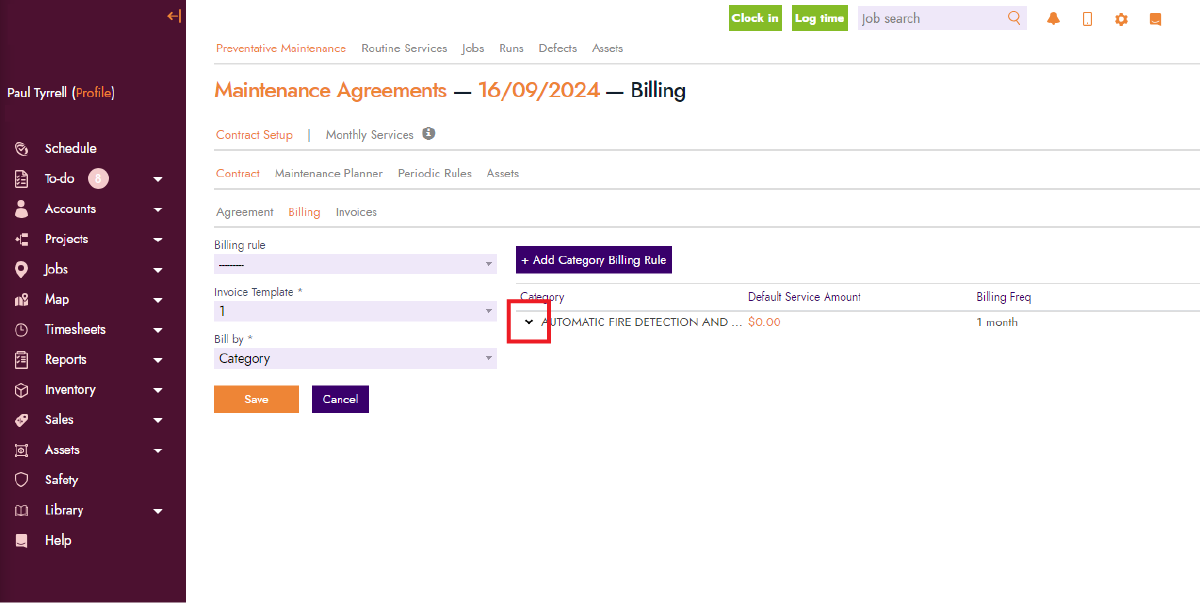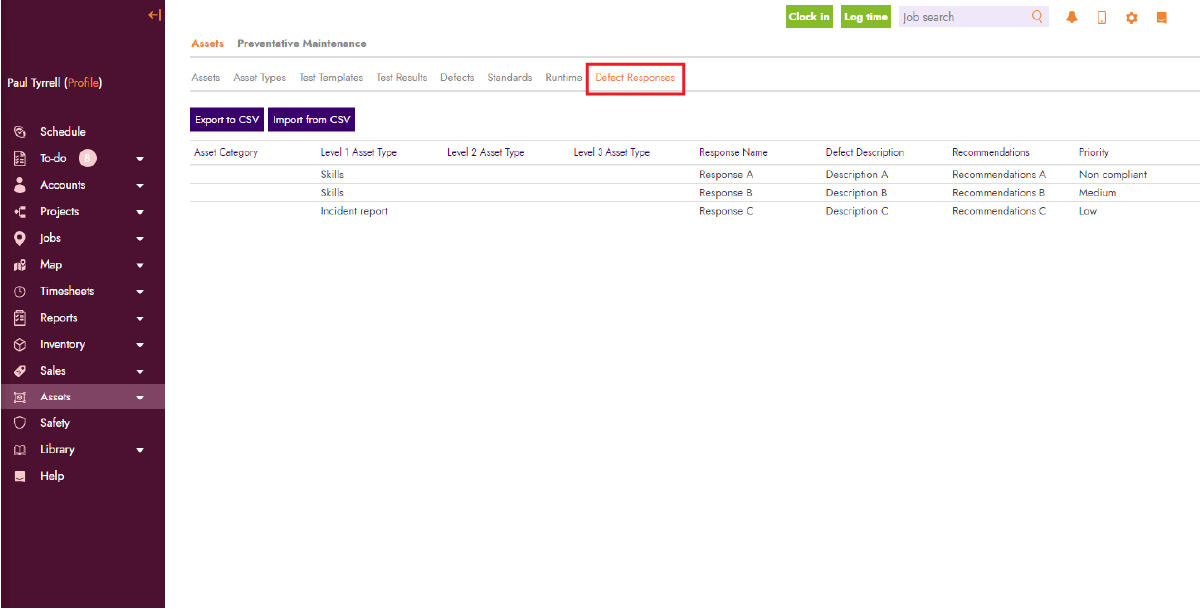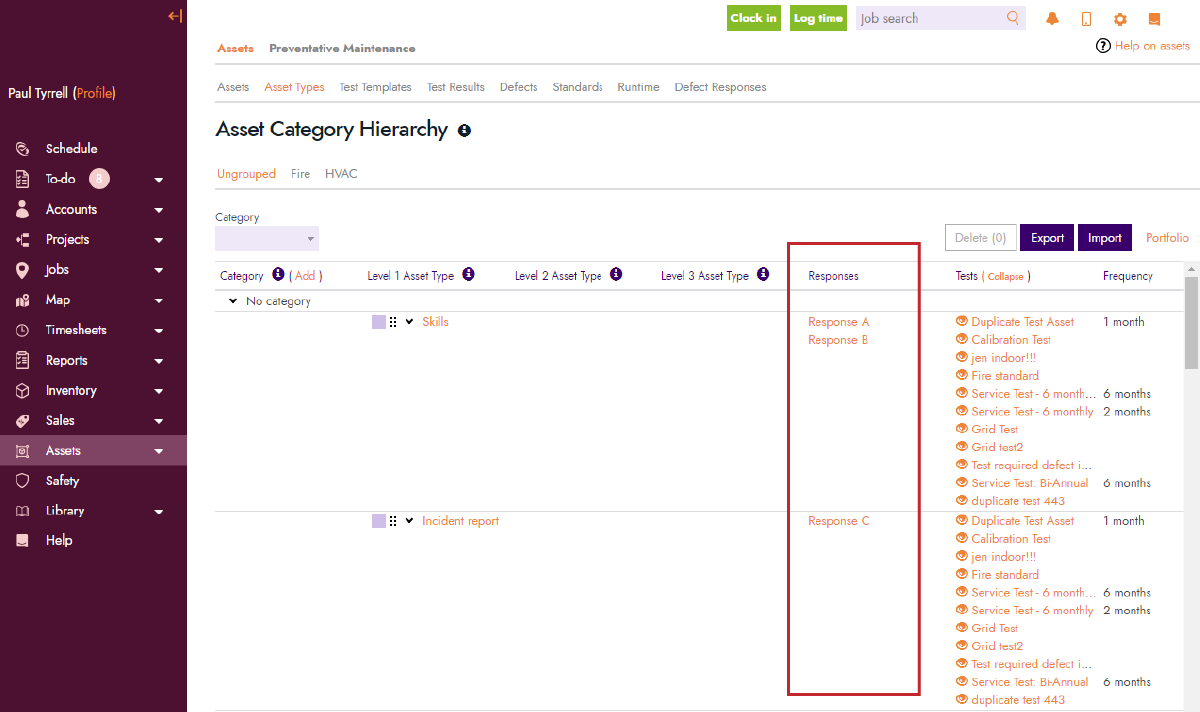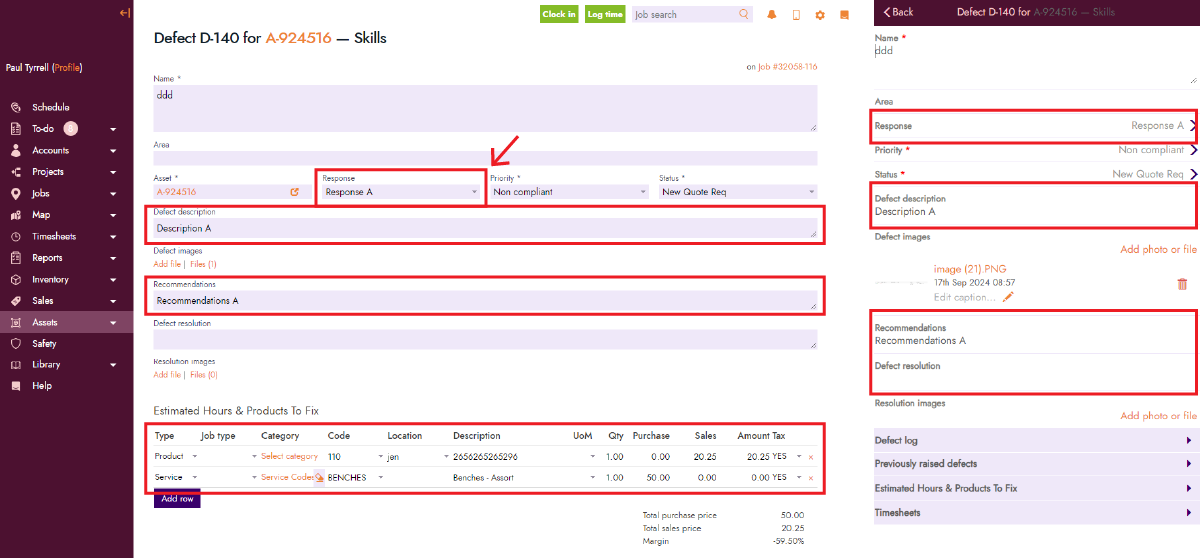Blog Feature Release – September Week 4
Introducing This Week’s Updates
We continually strive to improve our platform to make your work more efficient and streamlined. This week, we are excited to roll out several new features designed to enhance your experience. From updates to project management billing rules to advanced defect handling for technicians, these features are built to help you get the job done faster and with greater accuracy. Let’s dive into the details of each new update.
Ability to edit long categories in Billing Rules
We’ve added a small update to the billing rules layout within project management to address usability concerns. Previously, long category names in preventative maintenance contracts could obscure the arrow needed to access billing rules. With this update, the arrow has been moved to the left side, ensuring it is always visible regardless of the category name length. This small but essential change helps maintain the efficiency of managing billing rules, making sure you have quick access to all necessary options.
Streamlined Defect Responses with Import/Export Capabilities
We’ve introduced a dedicated page that consolidates all defect responses into one list. This allows you to easily export these responses to a CSV file and import them back when needed. The update also ensures that defect responses are now unique by response name and asset type, providing a more organized and error-free environment.
New Responses Column in the Asset Type Hierarchy Page
To further enhance asset management, we have added a new column specifically for responses on the Asset Type Hierarchy page. This update makes it easier for users to view and manage defect responses linked to different asset types. By clicking on a response, a pop-up will open, allowing you to edit and update responses as needed. This feature streamlines the management of asset-specific responses, providing a clear and accessible way to handle defect data.
Improvements to Defect Handling to support Technicians
In our continuous effort to enhance field technician workflows, we’ve introduced a new feature that automates the defect handling process. With this update, technicians can now filter defect responses by asset type directly within the system. The system also automatically populates relevant fields such as descriptions, recommendations, and inventory items based on the selected response. This reduces the manual input required, allowing technicians to focus on more critical tasks while ensuring that defect management is both accurate and efficient. To activate this, you must go to Settings → Assets & Tests → Defects → System Fields, and make the Defect Responses visible.
What You Should Do Now
- Book a Demo. You’ll be in touch with an automation expert who has worked in this space for over 5 years, and knows the optimal workflow to address your needs.
- If you’d like access to free articles about managing HVAC workflows, go to our blog.
- If you know someone who’d enjoy reading this page, share it with them via email, Linkedin, Twitter, or Facebook.