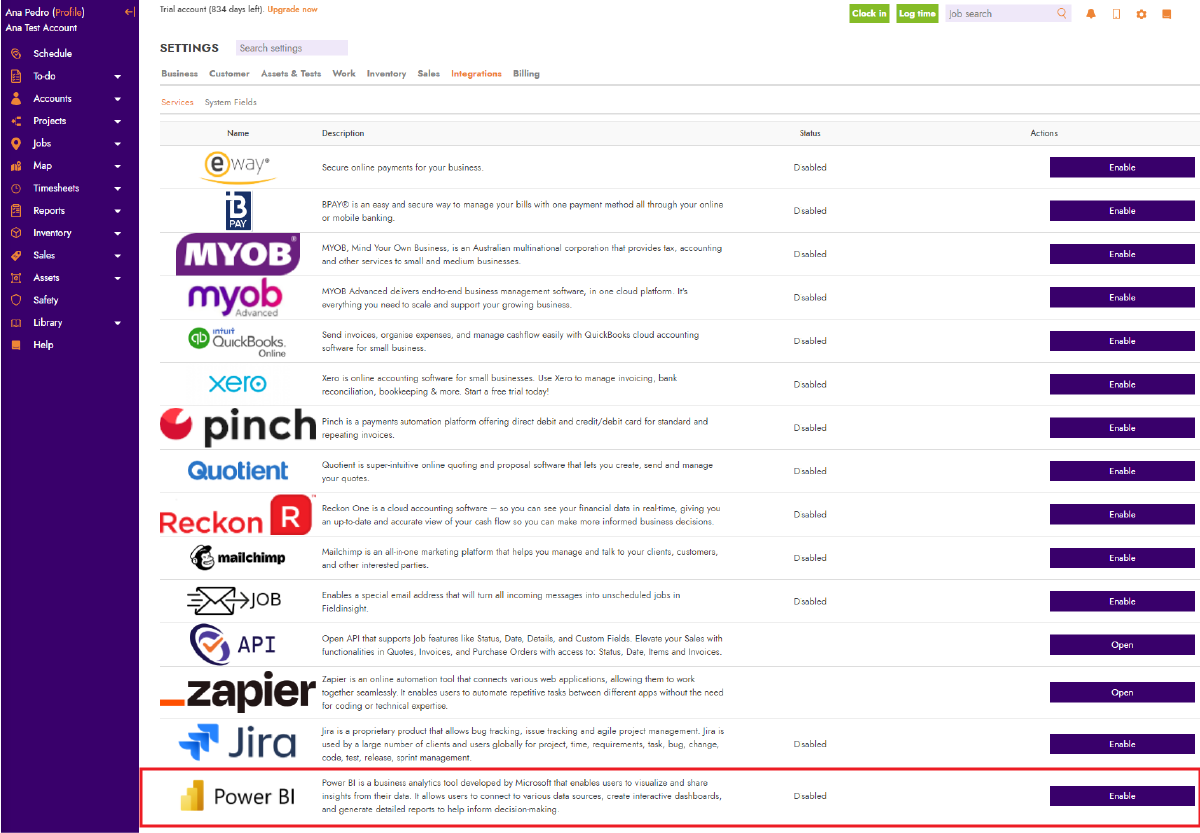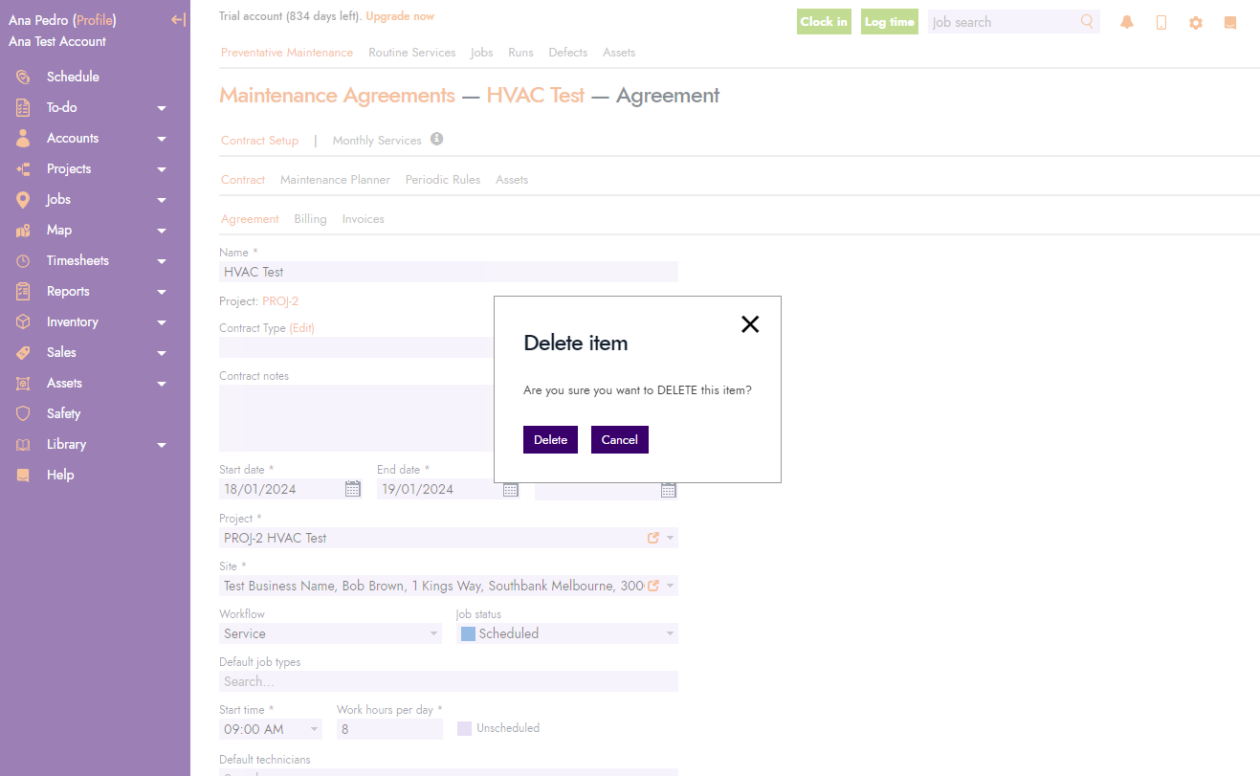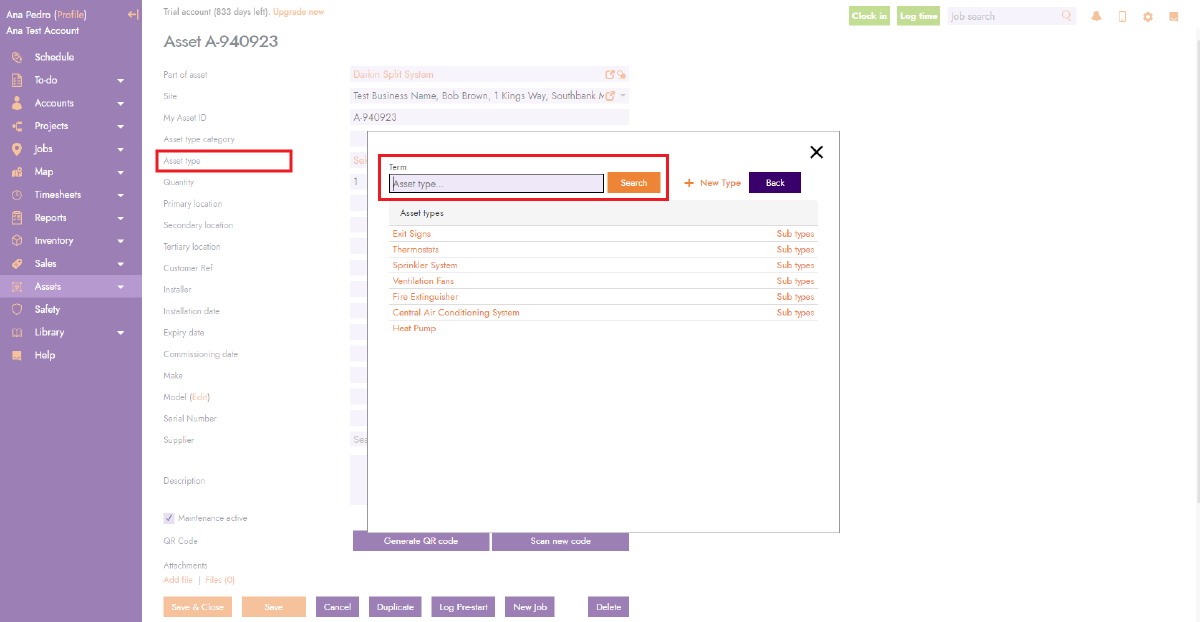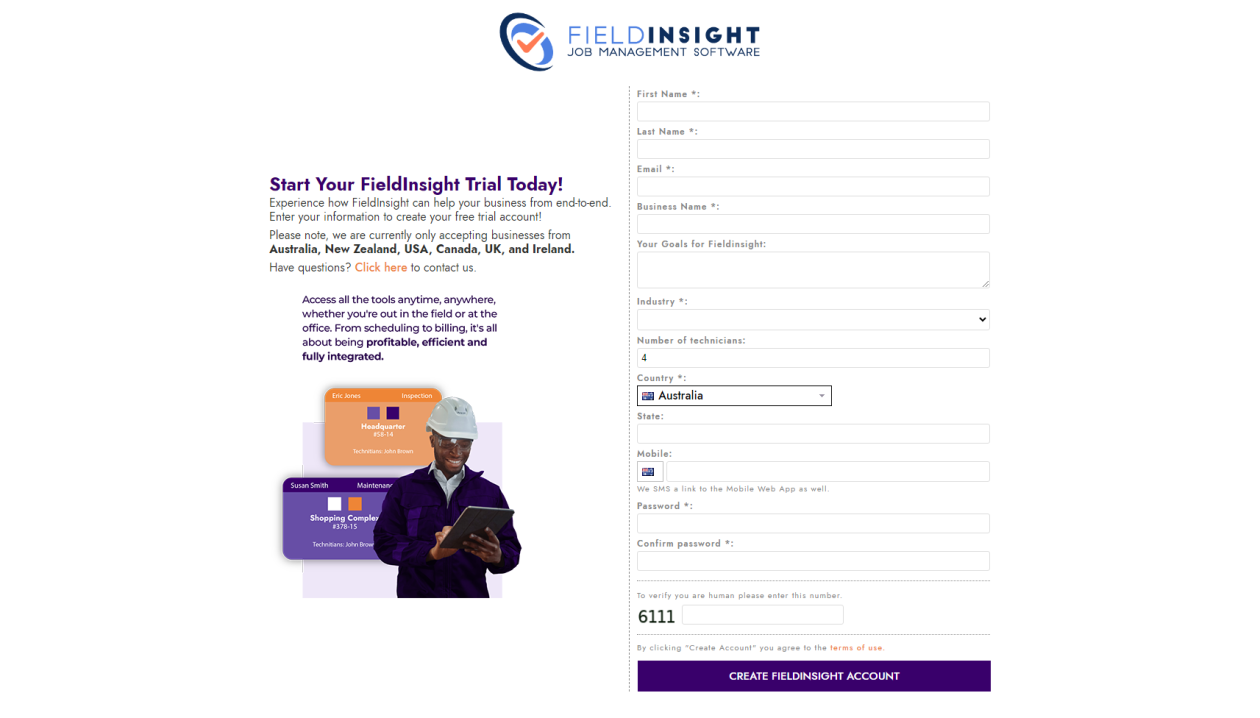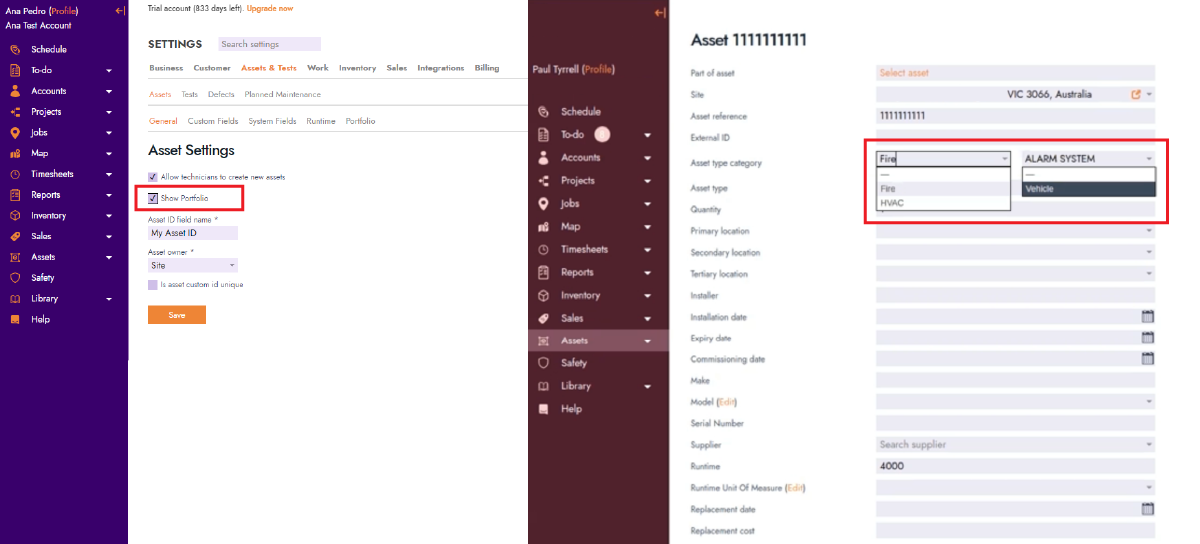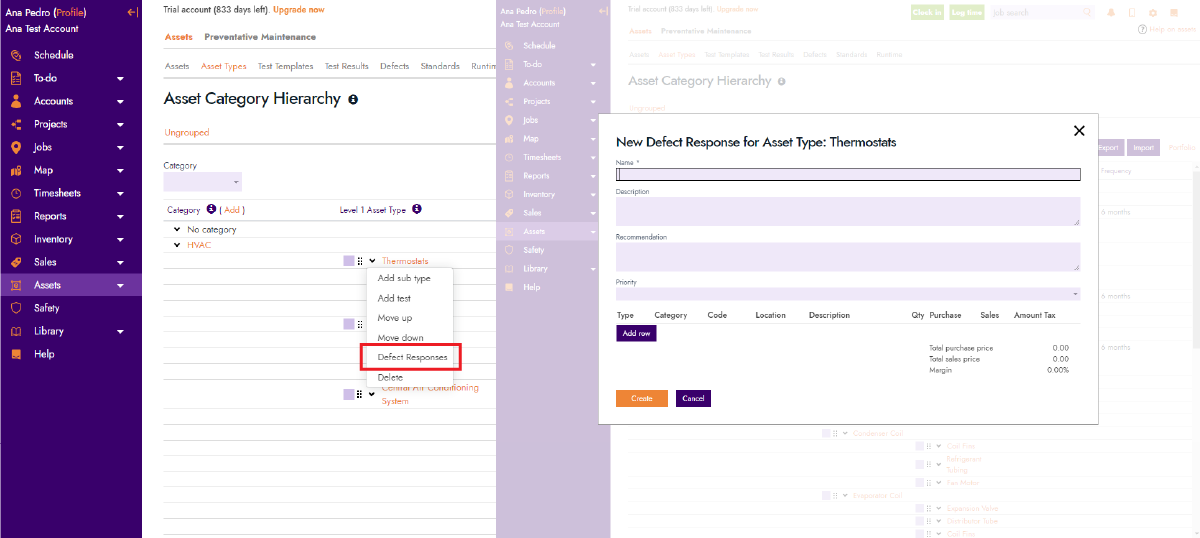Blog Feature Release – September Week 3
It’s time for another round of new updates to FieldInsight.
We’re back with another set of updates to FieldInsight. This week, we’ve introduced new features that will make your work easier, improve visibility, and enhance integration with key tools. Let’s take a look at what’s new and how these updates will help you work more efficiently.
Introducing Power BI Integration with FieldInsight
We’re excited to introduce our integration with Power BI. You can now send job data from FieldInsight directly to Power BI for advanced reporting. It’s easy to set up from the integration page, allowing you to see key metrics and create custom reports for your business with ease.
Improved SWMS PDF Exports for Better Readability
We’ve made improvements to our Safety PDF exports, particularly for larger fonts. These changes make your safety documents easier to read and more professional. Larger text sizes are now better supported, ensuring that all your compliance documents are clear and accessible for everyone.
Assets will no longer be linked to Deleted Maintenance Agreements
Keeping your asset lists up to date is crucial. With this update, when you delete a maintenance agreement, it will automatically be removed from any linked assets. This ensures your lists are always accurate, preventing confusion from outdated agreements. It’s a small but essential change that will save you time managing your assets.
Search by Asset Type or Category for Quick Access
Searching for assets just got easier. You can now search by type or category when assigning an Asset Type. This feature is perfect for teams managing a large number of assets. You’ll be able to find what you need quickly and easily without having to go through long lists.
Simplified Trial Account Creation in One Step
New users can now sign up for a trial account in one simple step. Our new single-page registration process makes it easier to get started with FieldInsight. There’s no need for multiple steps—just register and activate your account at the same time.
New Portfolio Settings for Asset Management
Managing assets just became more flexible with our new portfolio settings. You can now customize and organize your assets according to specific portfolio needs. Whether you’re managing multiple sites or a variety of equipment, these settings give you more control. To enable this, go to Settings → Assets & Tests → Assets → General and tick the “Show Portfolio” option.
Enhanced Defect Responses for Asset Types
Defect management is now more tailored to specific asset types. You can configure how defect responses are handled for each asset type, ensuring that the right response is chosen for the job. You can find this feature in the Asset Category Hierarchy page, each Asset Type now has a new option in the drop down options called “Defect Responses”. Here you can configure all the defect responses for each particular asset type. You can also include as many Services and Products from your inventory in each Asset Type.
What You Should Do Now
- Book a Demo. You’ll be in touch with an automation expert who has worked in this space for over 5 years, and knows the optimal workflow to address your needs.
- If you’d like access to free articles about managing HVAC workflows, go to our blog.
- If you know someone who’d enjoy reading this page, share it with them via email, Linkedin, Twitter, or Facebook.