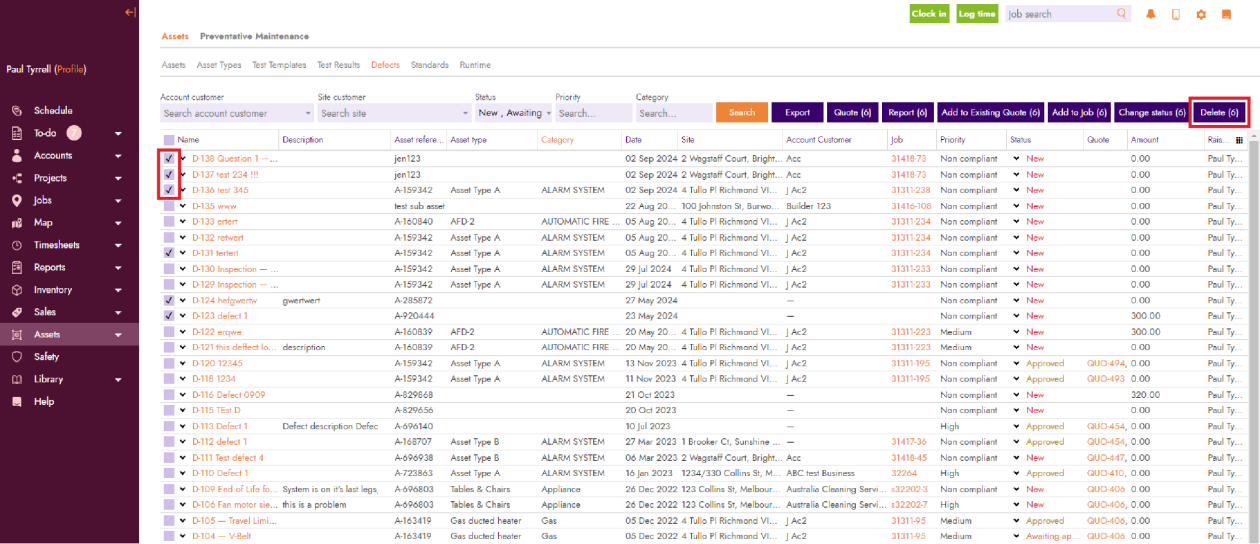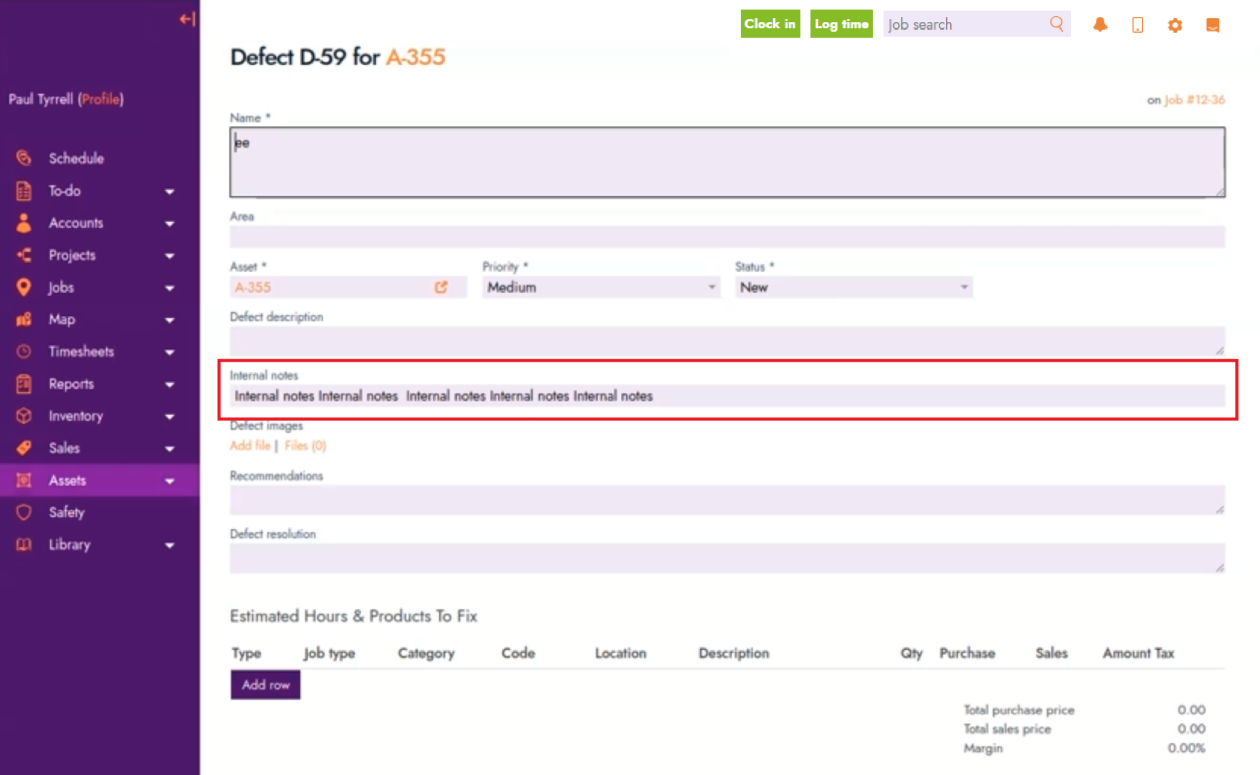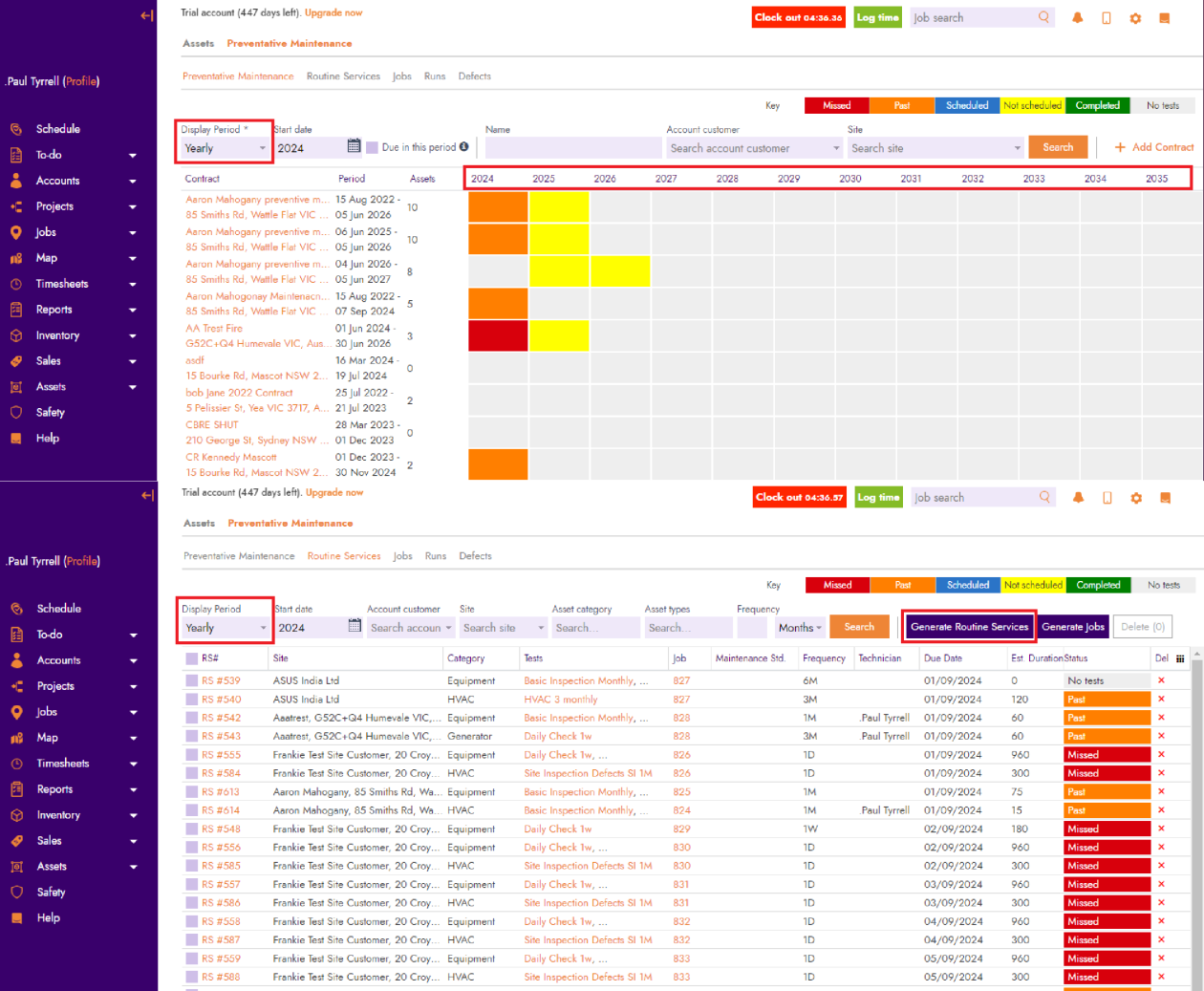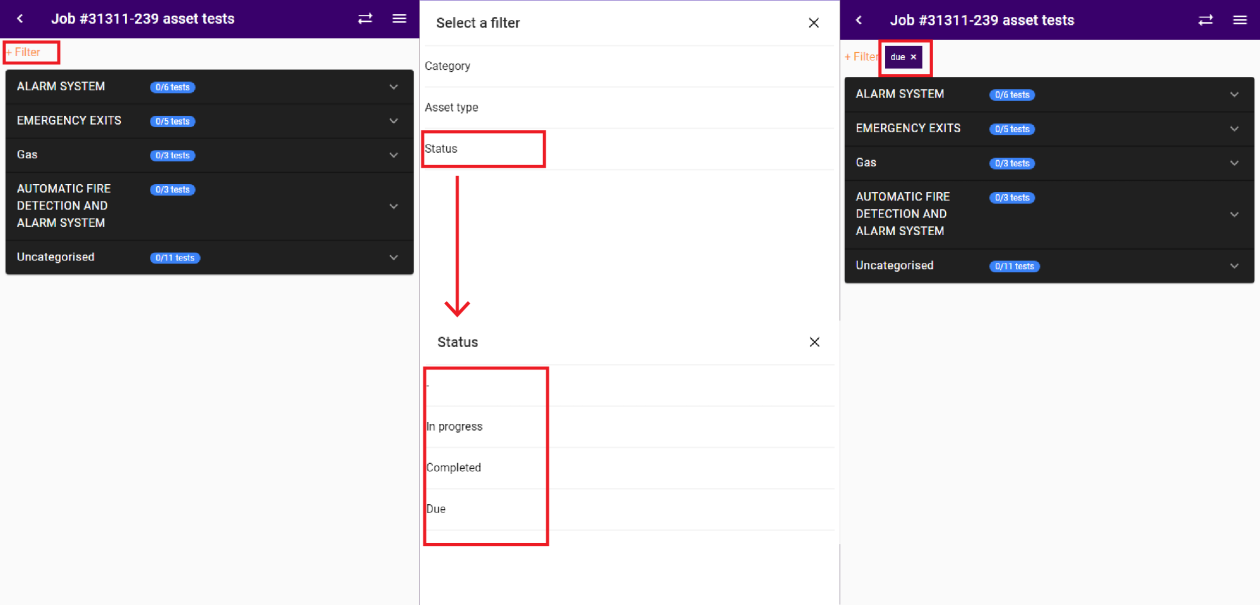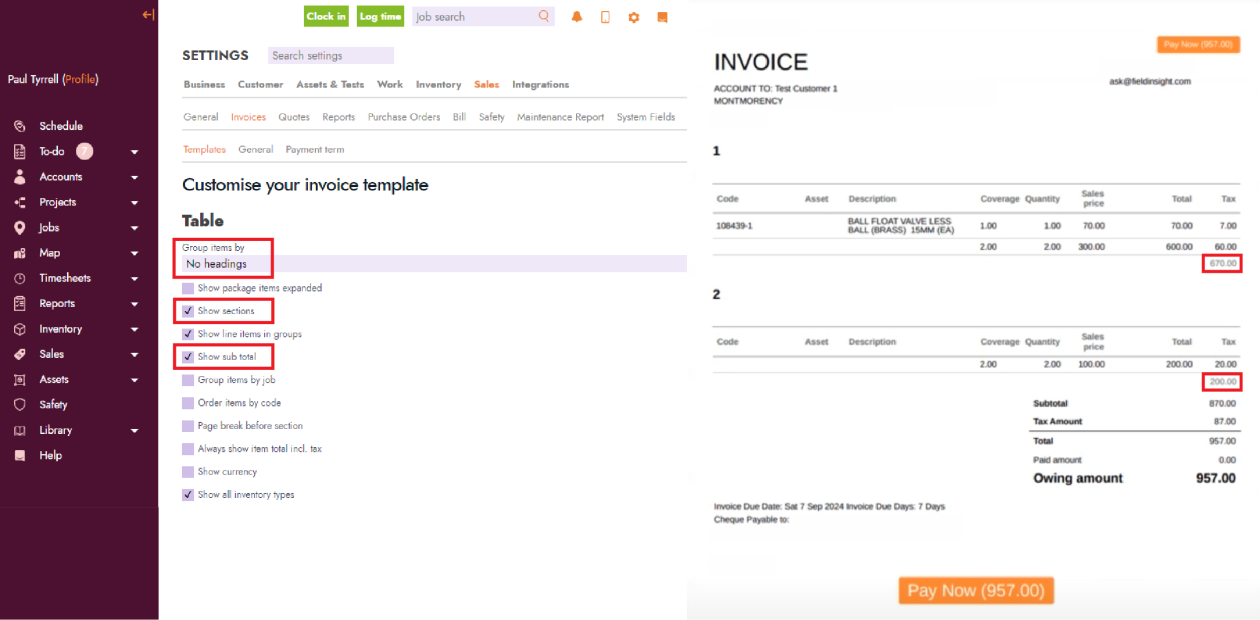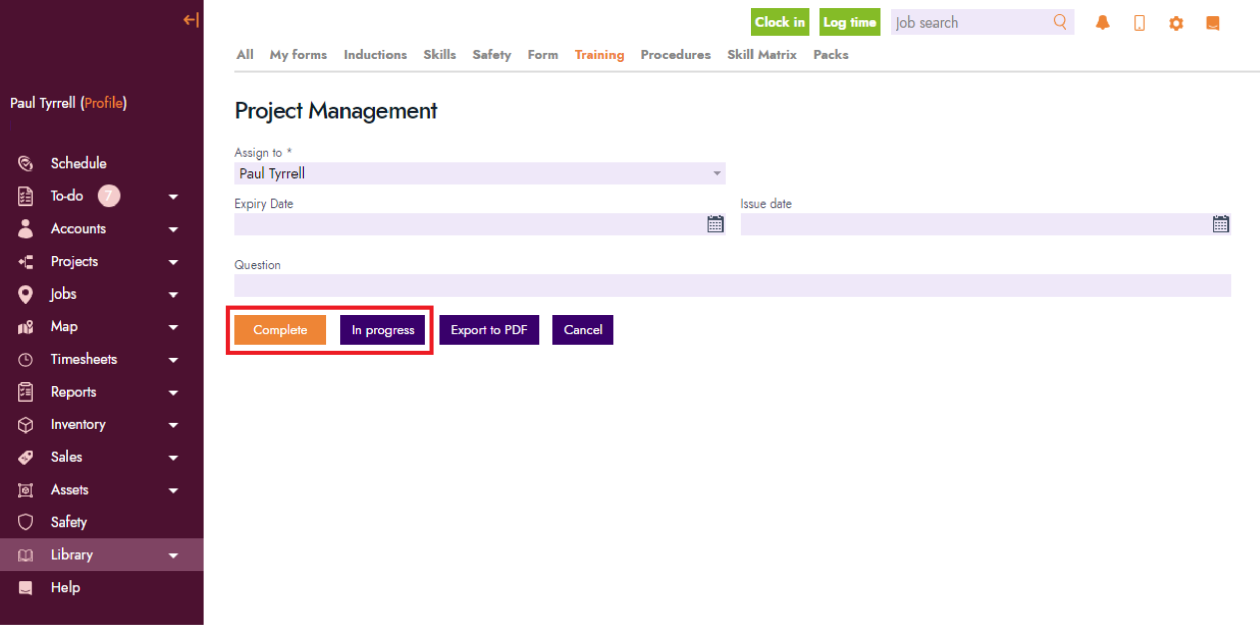Blog Feature Release – September Week 2
Another week, more features coming to FieldInsight.
This week, we’ve added several new features that will help improve the way you manage defects, sales documents, and handle maintenance. These updates are designed to save you time and make your work more efficient. Let’s take a look at what’s new.
Bulk Delete for Defects: Clean Up with Ease
Managing defects can be a hassle, especially when you have a lot of them. With the new bulk delete button, you can now remove several defects at once. Select all the defects from the list and hit the delete button. This makes it faster and easier to clean up your list of defects. It’s the perfect tool for teams who deal with many defects and need to get rid of unimportant or fixed ones quickly.
Internal Defect Notes: Keep Private Comments in One Place
Need to keep track of internal notes for defects? We’ve added a new field just for that. Now, your team can leave private comments and notes on defects. These notes won’t be visible to clients, making it easy to share updates and information within your team. It’s a simple way to improve collaboration and make sure everyone stays on the same page.
Yearly Preventative Maintenance: Stay Ahead of the Game
For long-term maintenance tasks, we’ve added a “Yearly” view in the preventative maintenance section. Now, you can have full visibility over your yearly maintenance across several years in advance. Also, in the Routine Services section, you are now able to Generate Routine Services report based on a yearly timeframe. This is perfect for managing important equipment that requires yearly inspections or maintenance, helping you stay on top of your maintenance schedule.
Asset Test Status Filter in Offline
You can now filter tests by their status in the offline application. This new feature makes it easier to sort and find tests based on whether they’re still in progress, completed or due.
Clear Subtotals in each section for Sales Documents
We’ve added a new feature that shows subtotals under sections in your sales documents. This makes invoices and other sales documents easier to understand by breaking down costs into clear sections. With this feature turned on, subtotals will appear below each group of items when you generate a document, making it simple for you and your clients to see the total for each section.
This feature can be enabled by type of sales document, for example regarding Invoices you should go to Settings → Sales → Invoices → Templates. Choose a template to edit, once inside, scroll down until you find the section named “Table” and change the “Group items by” to “No headings”, also “Show sections” and “Show sub totals” should be checked. You can find these options for other sales documents under their respective sections in the settings. Once it’s activated, your sales documents will look more organized and professional, helping clients review costs more quickly and easily. This improvement enhances clarity and boosts transparency in your financial communications.
New Status Buttons for Training
We’ve replaced the status field with two new buttons. When a training form is assigned to you, instead of scrolling through the status field, you now have “In progress” and “Complete” buttons. This change improves the usability of the training forms by displaying the only statuses that are relevant.
What You Should Do Now
- Book a Demo. You’ll be in touch with an automation expert who has worked in this space for over 5 years, and knows the optimal workflow to address your needs.
- If you’d like access to free articles about managing HVAC workflows, go to our blog.
- If you know someone who’d enjoy reading this page, share it with them via email, Linkedin, Twitter, or Facebook.