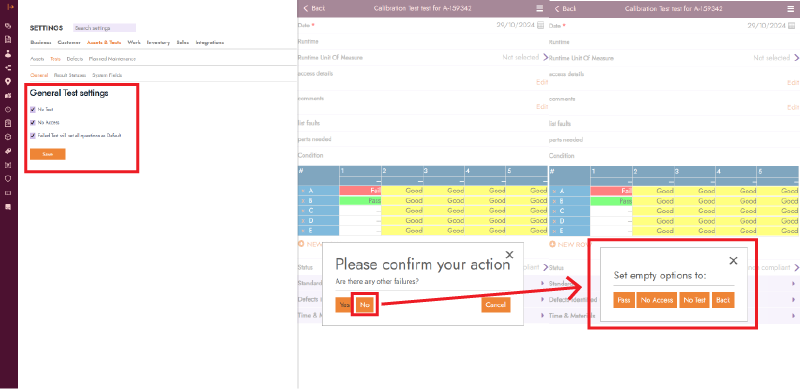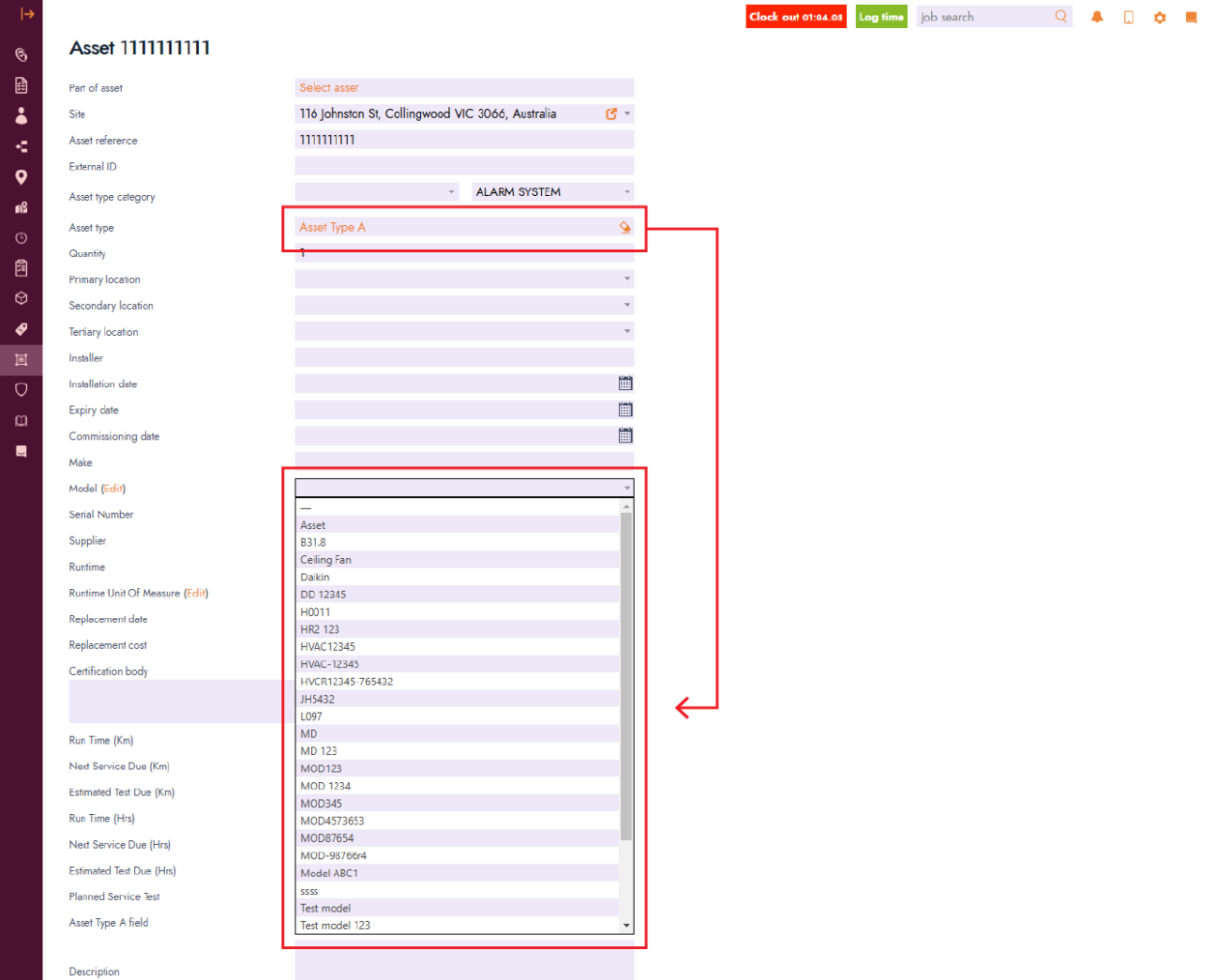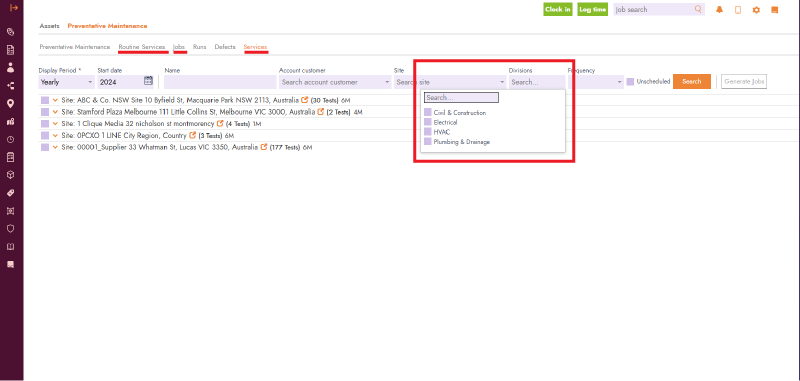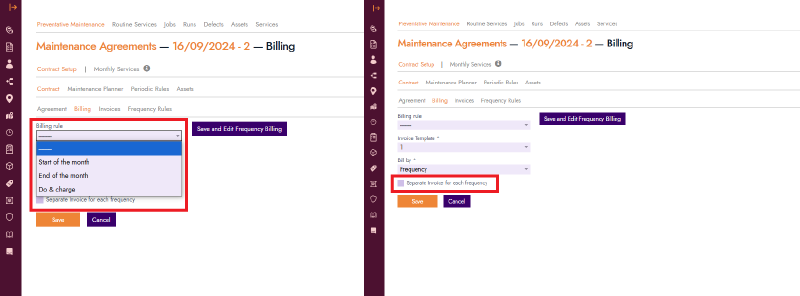Blog Feature Release – October Week 5
Weekly Feature Releases and Important Update on Email Delivery Issues
This week’s blog brings exciting new features designed to streamline workflows and improve functionality within FieldInsight. However, we want to start with an important update on an email delivery issue affecting some of our clients. We’re working hard to resolve this and appreciate your patience. Now, let’s dive into the latest updates, from enhanced test settings to flexible billing options, all built to support your team’s efficiency.
Important Update on Email Delivery Issues
We are aware of an issue impacting some clients’ email delivery. This is impacting smaller ISP who have outsourced email delivery to a 3rd party called The Messaging Company. This email delivery provider has a different Content policy to the larger email services like Microsoft, Outlook, Google etc and lots of Australian companies are experiencing bounces for their emails sent to recipients in these domains.
Rest assured, we’re working closely with the ISPs and The Messaging Company to resolve this as quickly as possible. We appreciate your patience as we work through it!
New Test Settings Location and Failed Test Setting
To improve organization, we’ve moved test settings from the test page to the Settings page. You can now find them in Settings → Assets & Tests → Tests → General. Alongside the existing options, we’re introducing a new setting called “Failed Test will set all questions as Default.” When enabled, this setting triggers a popup for any failed test with unanswered questions, prompting the user to indicate if other failures occurred. If “No” is selected, you can set all empty cells to “Pass,” “No Access,” or “No Test.” This feature ensures no question is left unanswered, streamlining operations.
New Asset Field: Models
To simplify asset management, we’ve implemented a feature that filters models based on the asset type selected. Now, when choosing a model, only relevant models or unassigned models will appear. This update makes it easier to find the right model by filtering it according to asset type.
Division Filter in Services, Jobs and Routine Services
To help manage Preventative Maintenance contracts, we’ve added a Division filter to the Services, Jobs, and Routine Services pages under the Preventative Maintenance tab. This filter allows for more precise planning and resource allocation, helping you assess team needs and resources.
Flexible Billing Rules for Frequency-Based Invoicing
Billing management is now more flexible with the introduction of new billing rules. In Contract Setup → Contract → Billing, you’ll find new options to configure your contract. These billing rules allow you to set billing at the start or end of the month, or as “Do & Charge.” You can also choose to organize billing by category, annually, or by frequency. For frequency-based billing, there’s an option to separate invoices for each frequency. This feature simplifies billing for recurring services, making it easier to manage monthly invoicing and ensuring no billable tasks are missed.
What You Should Do Now
- Book a Demo. You’ll be in touch with an automation expert who has worked in this space for over 5 years, and knows the optimal workflow to address your needs.
- If you’d like access to free articles about managing HVAC workflows, go to our blog.
- If you know someone who’d enjoy reading this page, share it with them via email, Linkedin, Twitter, or Facebook.