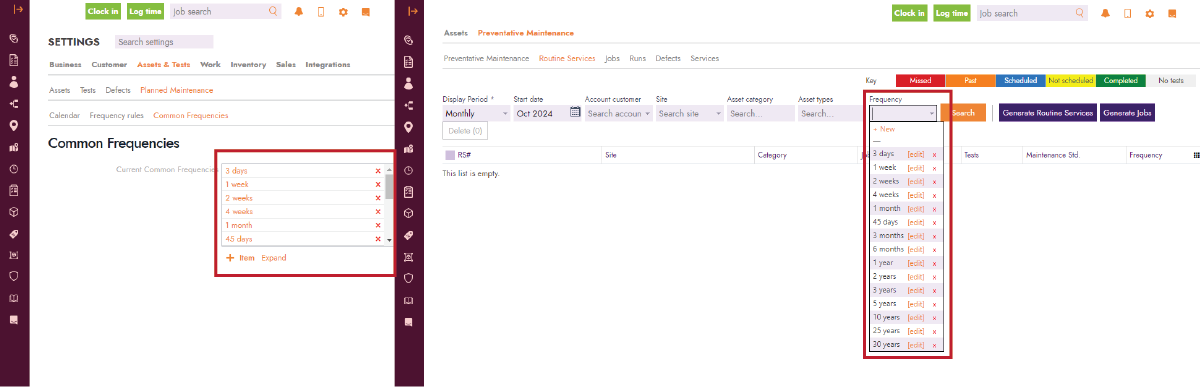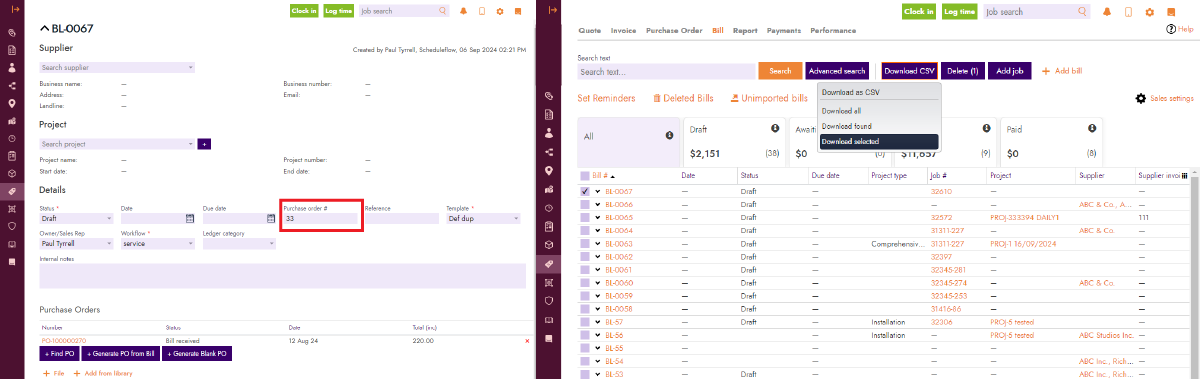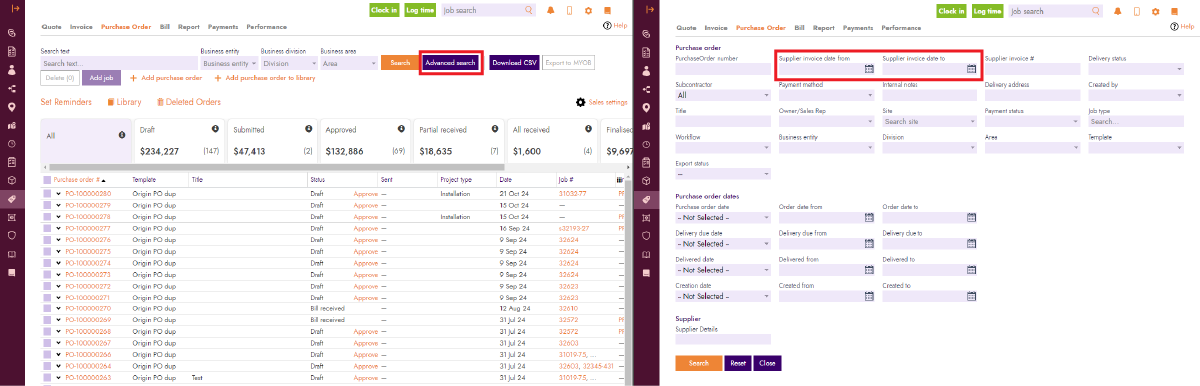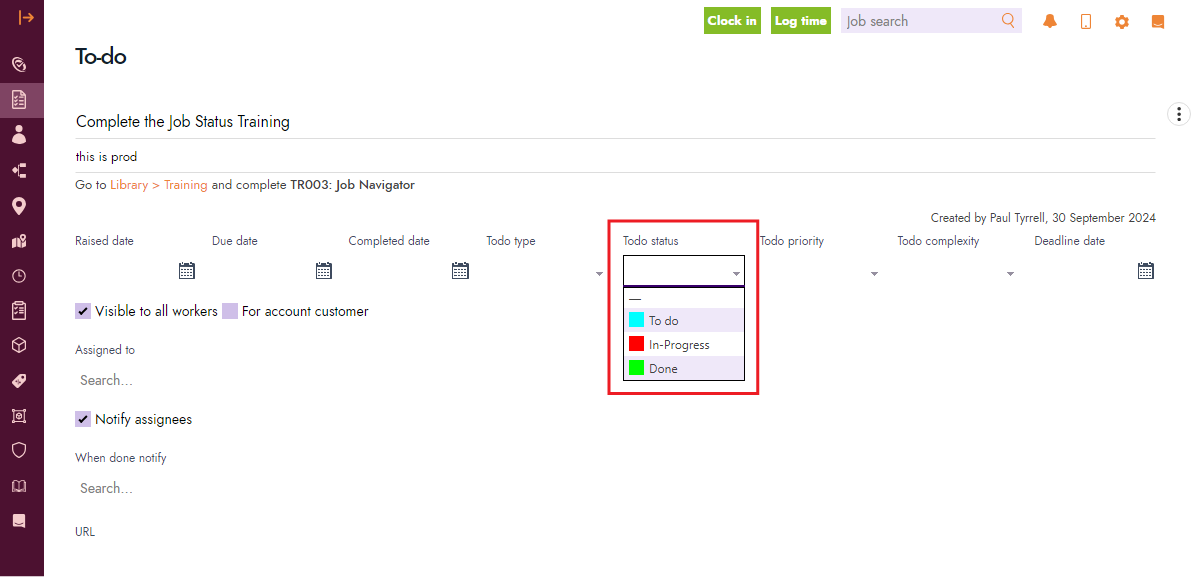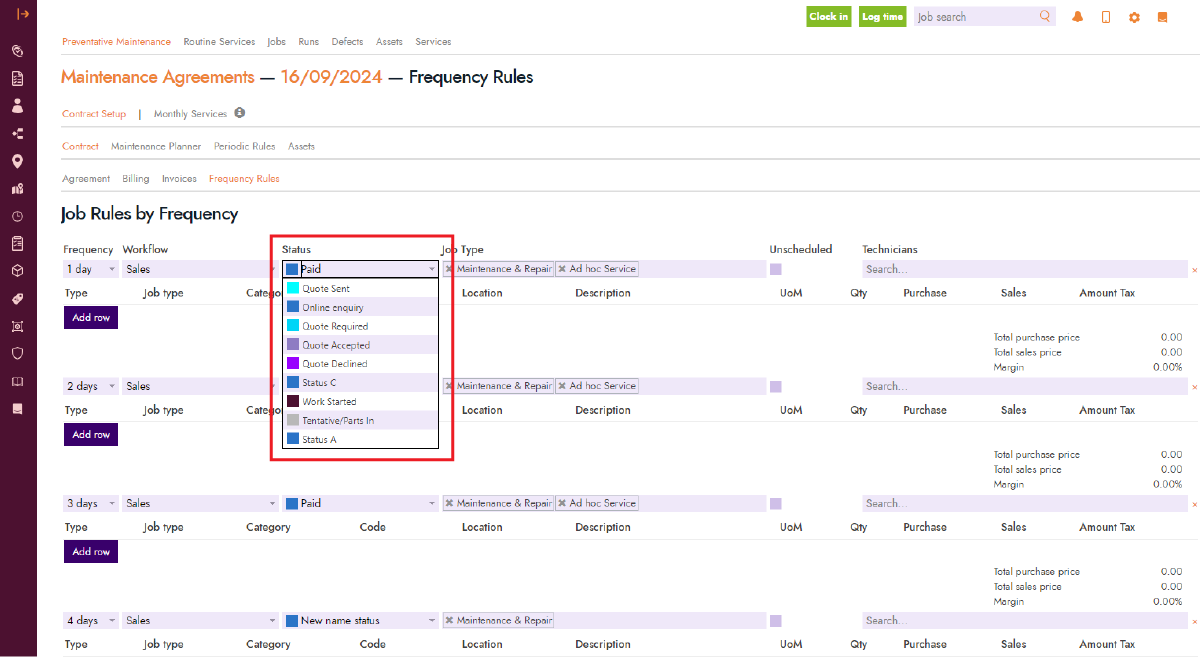Blog Feature Release – October Week 4
It’s Friday: Time for Fresh Feature Releases!
Another week has come to an end, which means it’s time for our latest blog on the new features added to FieldInsight. Let’s take a look at what’s new this week.
Set Your Own Frequencies
Every business has its own needs, and with that in mind, we’ve introduced the ability to configure your own frequency rules. Head to Settings → Assets & Tests → Planned Maintenance → Common Frequencies to set the frequency intervals that work best for you.
This feature is available in multiple areas of the software, such as Routine Services, when creating a new test, and more. The custom frequencies you configure will appear throughout these features. We invite you to explore and make the most of this flexibility!
Export Purchase Orders Within Bills
We’ve added the ability to export purchase orders within bills. This ensures that both documents are linked and exported together, making it easier for you to track and manage expenses. Whether you’re managing multiple suppliers or handling large purchase orders, this feature ensures you have all the necessary information in one place for better financial oversight.
Supplier Invoice Date Search Filter in Purchase Orders
Finding the right purchase order is now faster with our new search functionality. You can search by supplier invoice date using the “from” and “to” date range filter, helping you locate invoices and supplier details with greater accuracy and speed. This update simplifies your purchasing process and makes it easier to keep track of important records.
Color-Coded Status for To-Dos
We’ve updated the to-do section to make task management clearer and more intuitive. Now, the status color for to-dos will show both within the to-do section and in the dropdown view. This color-coded system allows you to quickly identify the status of tasks, making it easier to manage your workload at a glance.
Filter Workflow Statuses in Frequency Rules
We’ve enhanced the frequency rules feature within contracts. You can now filter by status of each workflow using a dropdown menu, giving you more control over how rules are set for each contract. This added flexibility helps ensure that your workflow stays organized and aligns with your specific contract requirements.
What You Should Do Now
- Book a Demo. You’ll be in touch with an automation expert who has worked in this space for over 5 years, and knows the optimal workflow to address your needs.
- If you’d like access to free articles about managing HVAC workflows, go to our blog.
- If you know someone who’d enjoy reading this page, share it with them via email, Linkedin, Twitter, or Facebook.