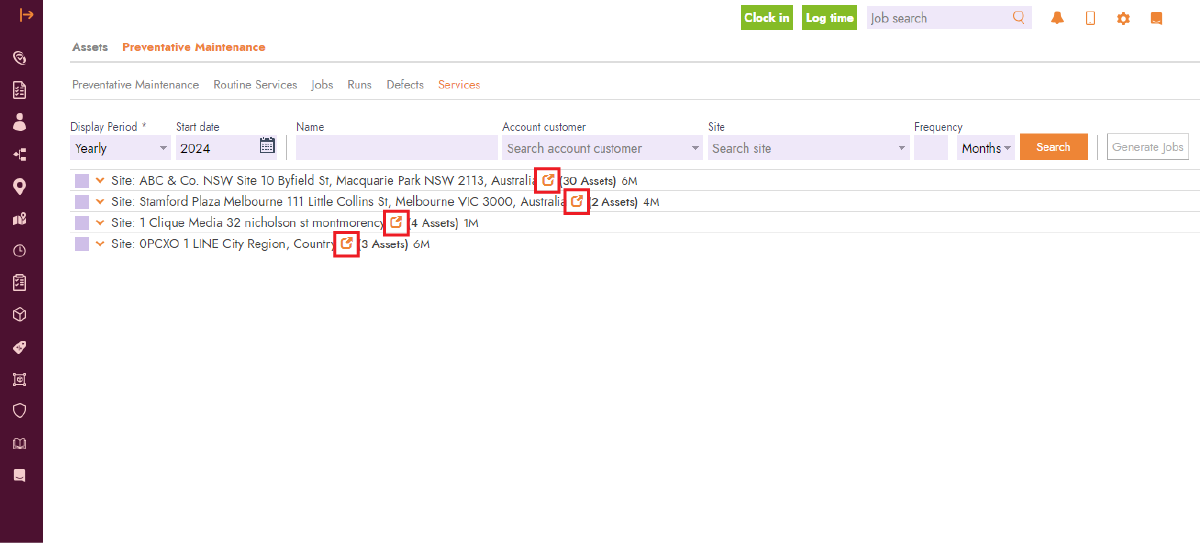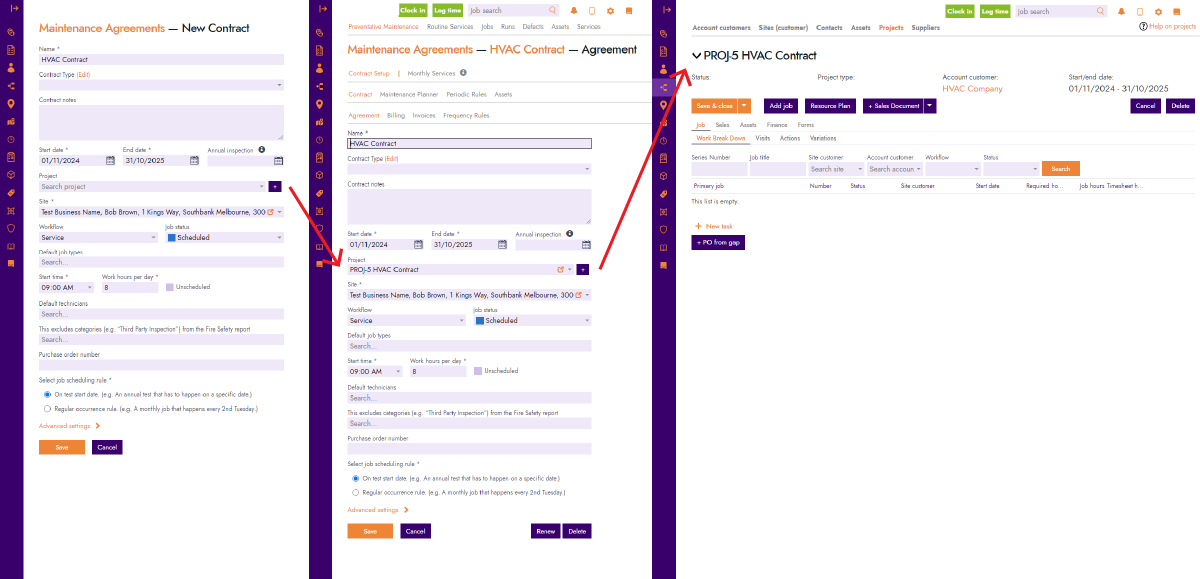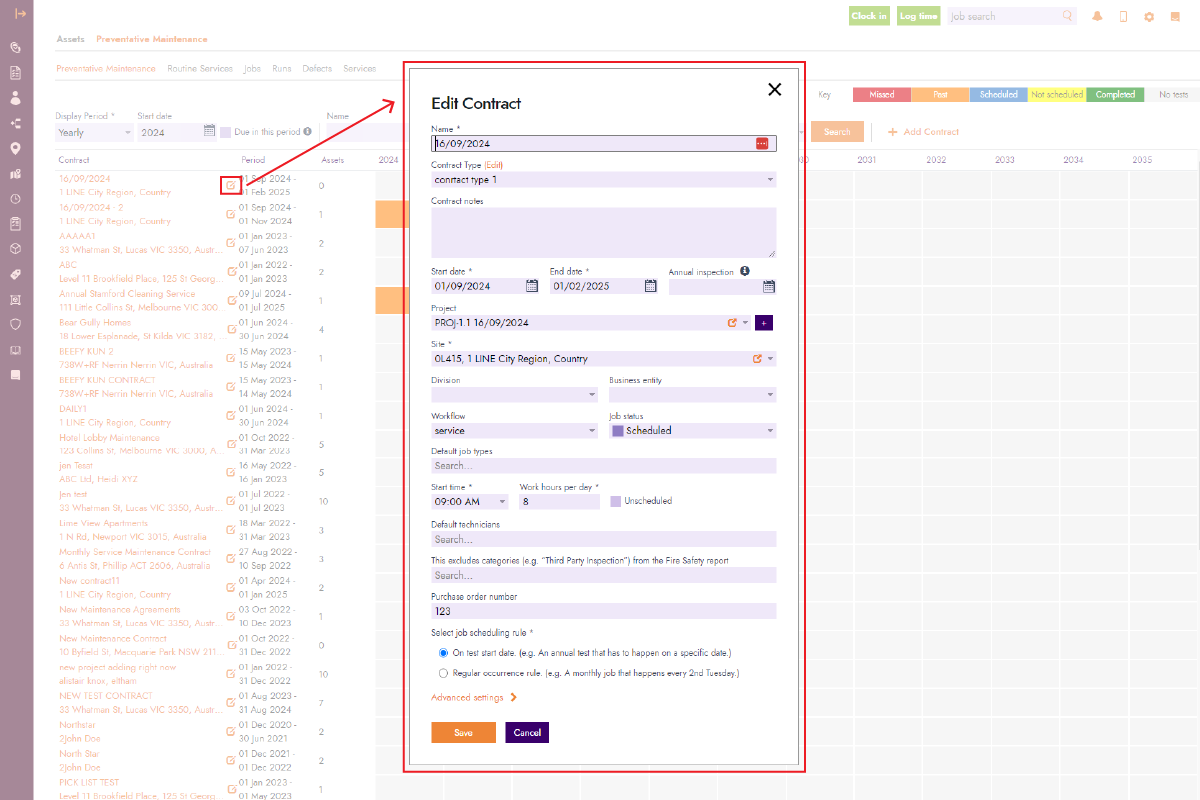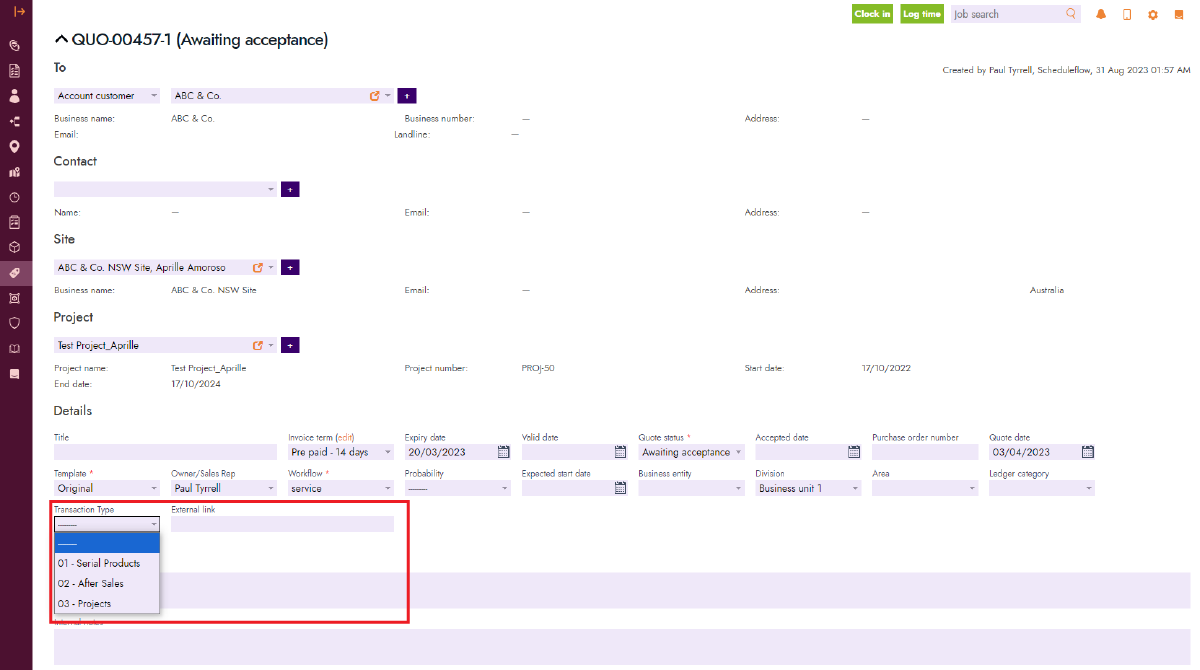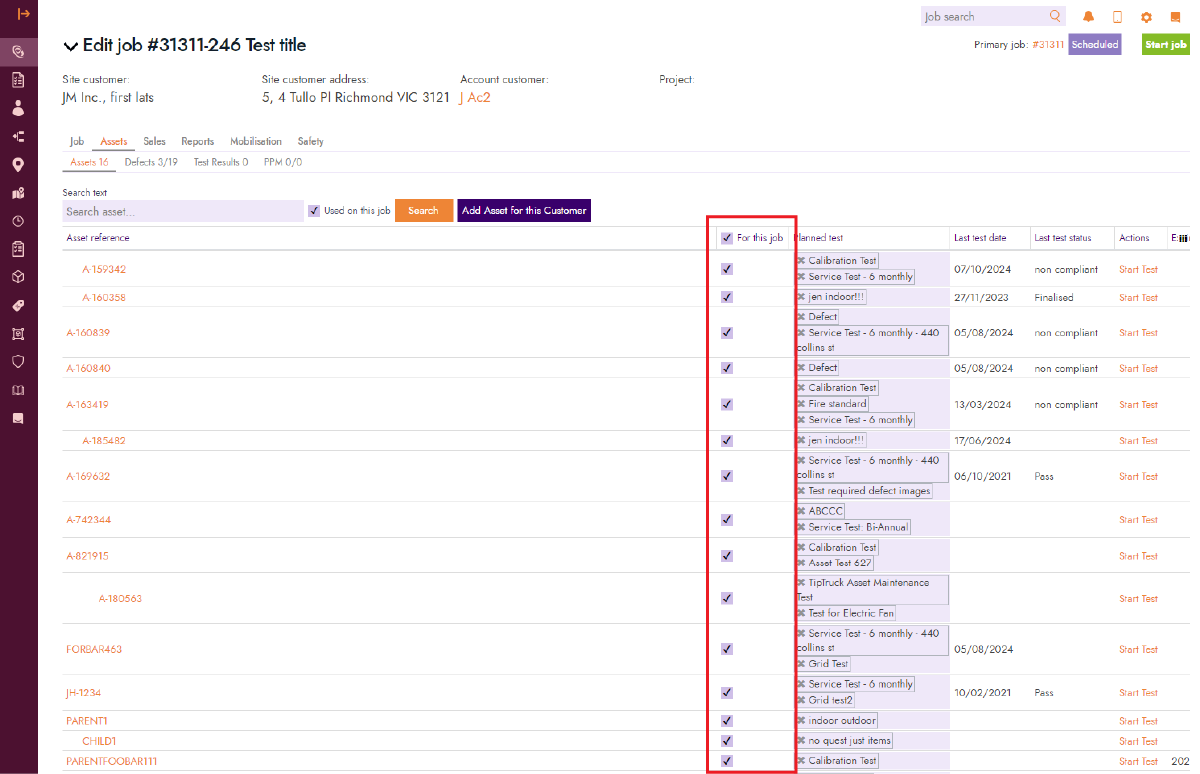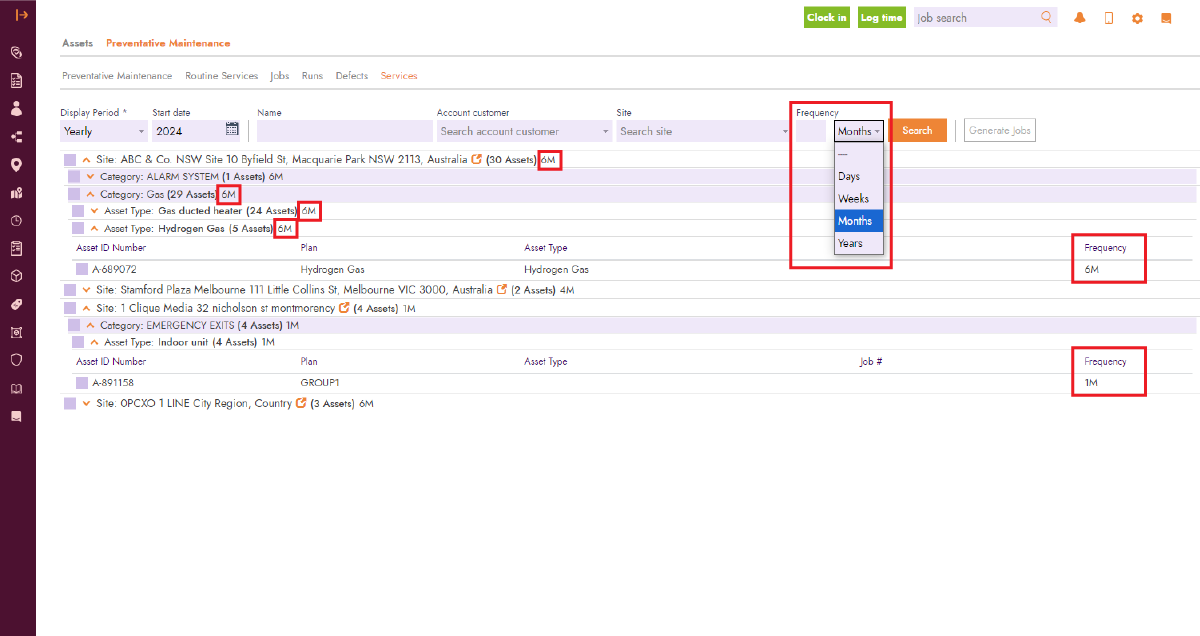Blog Feature Release – October Week 3
It’s here, new features in FieldInsight have dropped
The wait is over for another round of updates this week. From streamlined navigation in preventative maintenance to automated project creation and improved asset management, these features are built to enhance productivity. Here’s a closer look at what’s new.
Quick Access to contracts from the Services page
When managing services, it is important to access the contract easily, now in the Services page of the Preventative Maintenance section, a new quick icon beside the site will take you directly to Maintenance Planner of the contract. This feature saves you from extra clicks, giving you instant access to essential maintenance information. By reducing navigation steps, it makes your PPM workflow faster and easier to manage.
Automatic Project Creation for New Contracts
When you add a new contract without a project, FieldInsight will now create a project automatically, using the contract’s name and dates. This feature keeps your records organized and structured, saving you setup time and ensuring that each contract has an associated project from the start.
Easier Editing of Preventative Maintenance Contracts
Editing contracts within the Preventative Maintenance section is now simpler. You can make quick updates to contract details directly from the Preventative Maintenance view, by clicking the icon next to the contract, which will show a pop-up view of the contract information. This improvement allows for faster adjustments and smoother planning.
New Field for Transaction Type for Quotes
We’ve added a “Transaction Type” field on the quote information which allows you to select between different types of transactions, such as: Serial Products, After Sales and Projects. There is also an additional field for “external link”. To use this, it must be first activated in the Settings, by navigating to Sales → System Fields and make the “Quote Transaction Type” field visible.
Bulk Asset Selection on the Job Page
Managing multiple assets is easier with our new bulk selection feature on the job page. This update allows you to select multiple assets at once, saving time on actions that used to require individual selections. One important note is that this feature only selects the jobs visible in that page, this means if you need to select everything, you first need to scroll down the list for all the items to load, and then select all assets for this job.
Frequency Filter for Service Scheduling
To improve service scheduling, we’ve added a frequency filter on the Service page under Preventative Maintenance which allows to filter by frequency across Category, Asset Types and Assets. In addition, on the list, the frequency will now show on the items to be easily viewed.
What You Should Do Now
- Book a Demo. You’ll be in touch with an automation expert who has worked in this space for over 5 years, and knows the optimal workflow to address your needs.
- If you’d like access to free articles about managing HVAC workflows, go to our blog.
- If you know someone who’d enjoy reading this page, share it with them via email, Linkedin, Twitter, or Facebook.