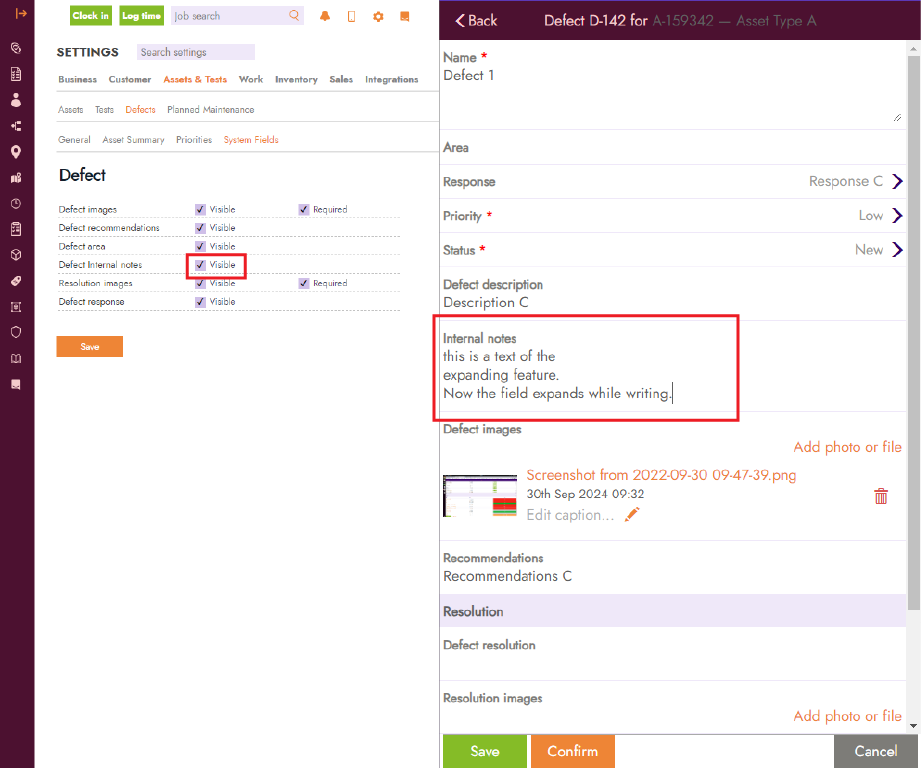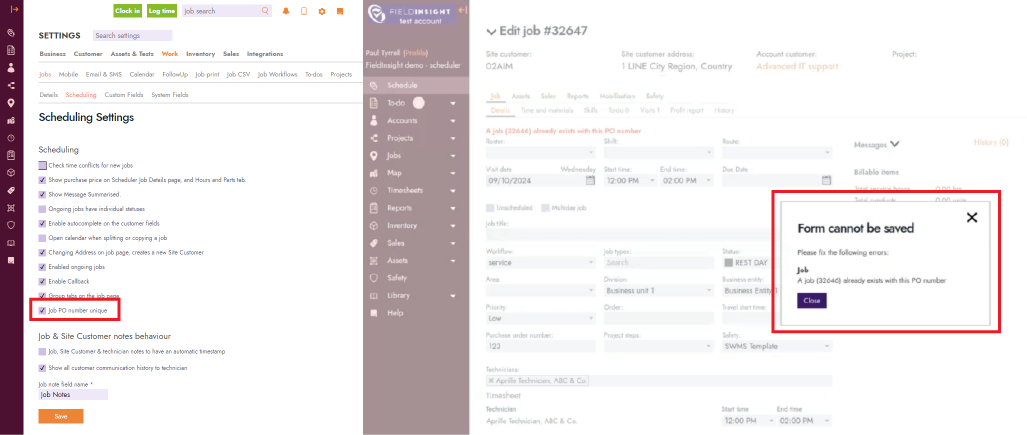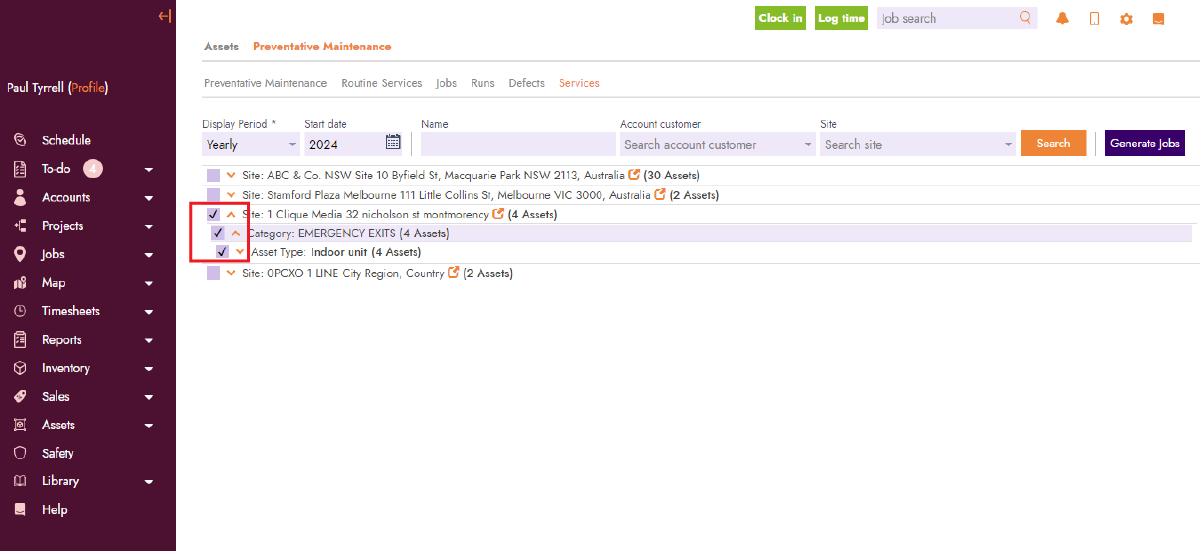Blog Feature Release – October Week 2
Just In: New Features in FieldInsight!
We’re excited to bring you this week’s feature releases, aimed at improving your workflow and giving you more control over essential processes. From enhanced purchase order capabilities to streamlined job management, these new features are designed to save time and increase efficiency. Let’s take a closer look at each update.
Expanded Purchase Order Capabilities
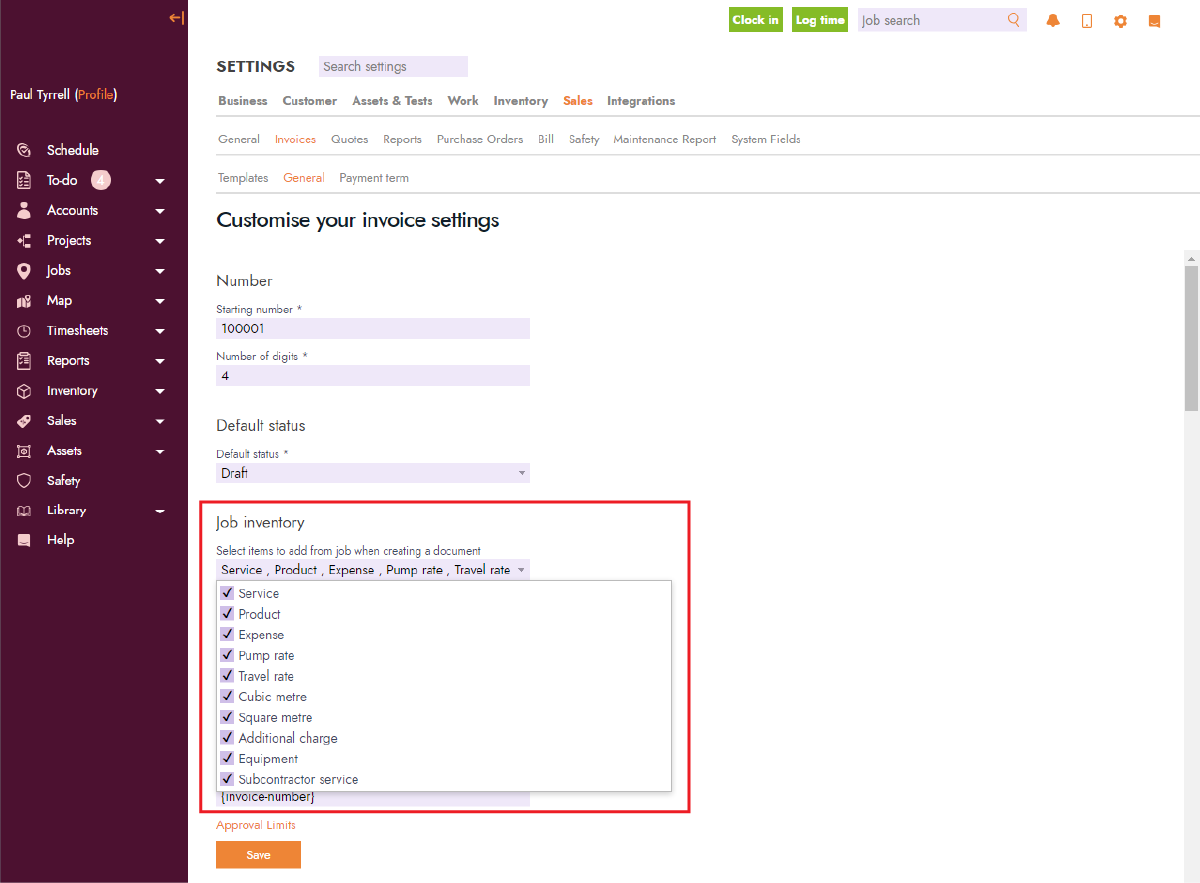
We’ve extended our Purchase Order (PO) capabilities to cover additional types beyond standard product items. To configure these settings, go to Settings → Sales. Under the subtab for any document type (e.g., Invoices, Quotes, etc.), select General and find the Job Inventory section. This setting allows you to multi-select inventory items that will be copied from a job to a new document. By default, PO generation includes all item types, but you can adjust it to focus solely on product items if needed. This update gives you greater flexibility in handling various inventory needs, making procurement more comprehensive and adaptable to specific project requirements.
Assign Different Project Managers on Job Callbacks
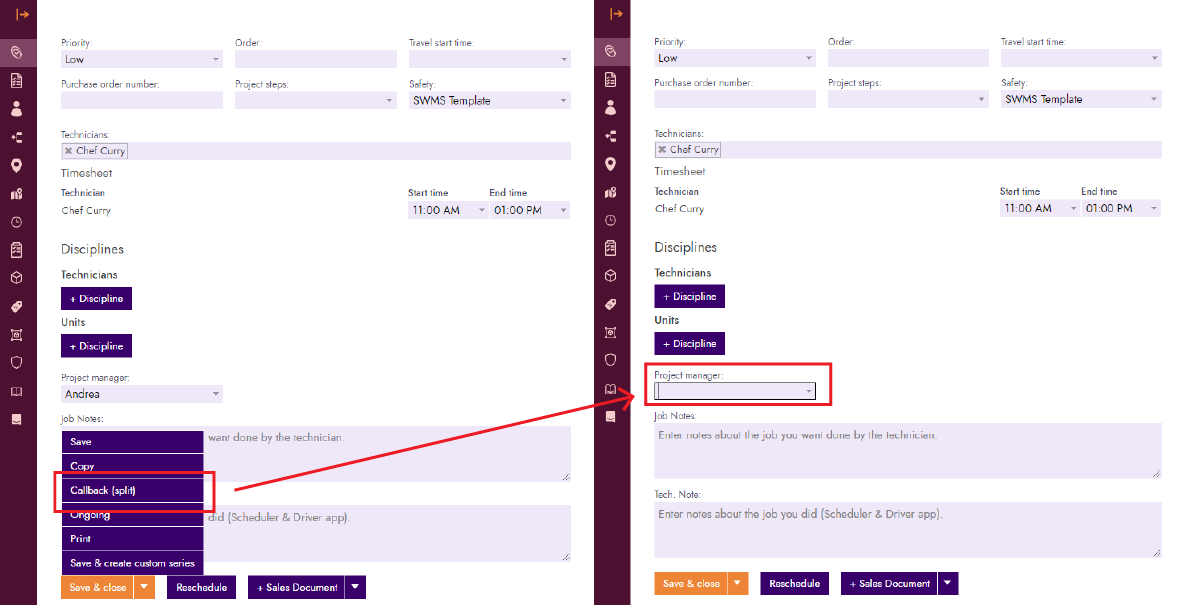
To enhance project management flexibility, we’ve updated the project manager field behavior in callback jobs. Now, project managers can be assigned at the job visit level rather than the series level, allowing different managers for individual visits within a single job series. This change improves project oversight, ensuring each visit is managed by the appropriate person, which is especially useful for complex, multi-visit jobs.
Expanded Internal Notes for Defect Logging
In response to user feedback, we’ve improved how internal notes are handled in defect logging within the mobile app. With this update, the internal notes field now expands automatically when opened, making it easier for technicians to add detailed notes on-site. To enable this feature, activate the Defect internal notes field in System Field under Settings → Assets & Tests → Defects .
Unique Purchase Order Numbers in Jobs
We’ve added a feature to ensure unique purchase order (PO) numbers across jobs. This update prevents duplicate PO numbers within the same account, improving tracking and accountability across multiple projects. Enable this feature in Settings → Work → Jobs → Scheduling by checking the “Job PO number unique” box. Using unique PO numbers streamlines accounting, reduces errors, and enhances organization, especially for businesses managing multiple projects at once.
PM Services Update: Job Creation Based on Asset Types, Categories, and Sites
To make job creation in Preventative Maintenance (PM) services more flexible, we’ve added checkboxes on the Service tab. These options allow you to select asset types, categories, or sites, so you can generate jobs based on those selections. This update simplifies job generation for complex projects with diverse asset needs, ensuring you have greater control over what’s included in each PM service.
What You Should Do Now
- Book a Demo. You’ll be in touch with an automation expert who has worked in this space for over 5 years, and knows the optimal workflow to address your needs.
- If you’d like access to free articles about managing HVAC workflows, go to our blog.
- If you know someone who’d enjoy reading this page, share it with them via email, Linkedin, Twitter, or Facebook.