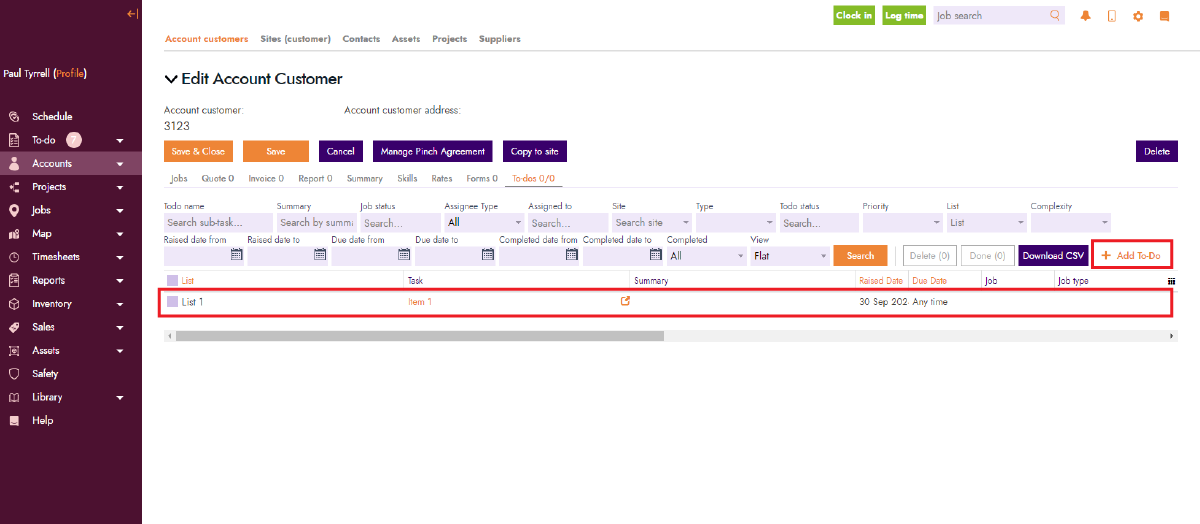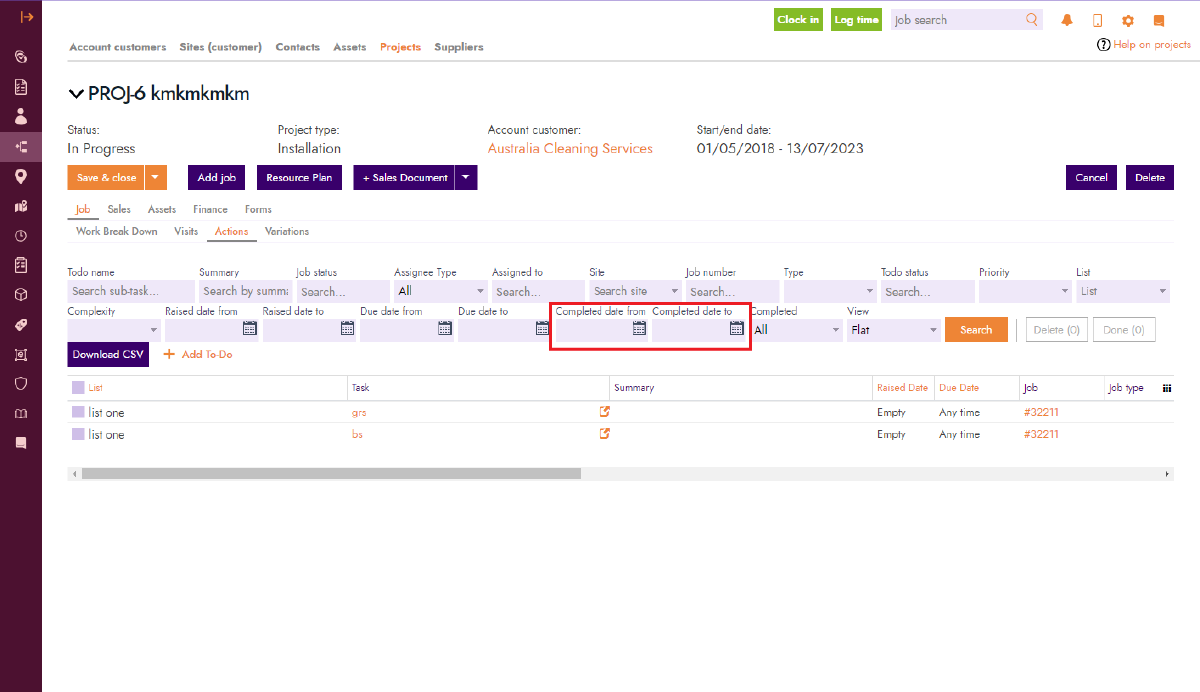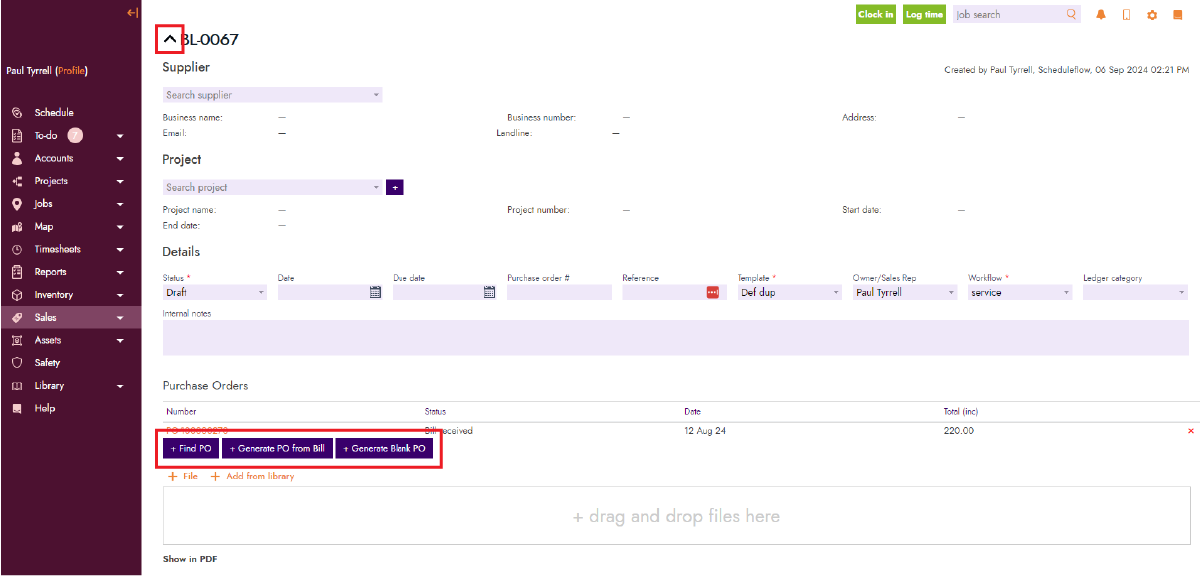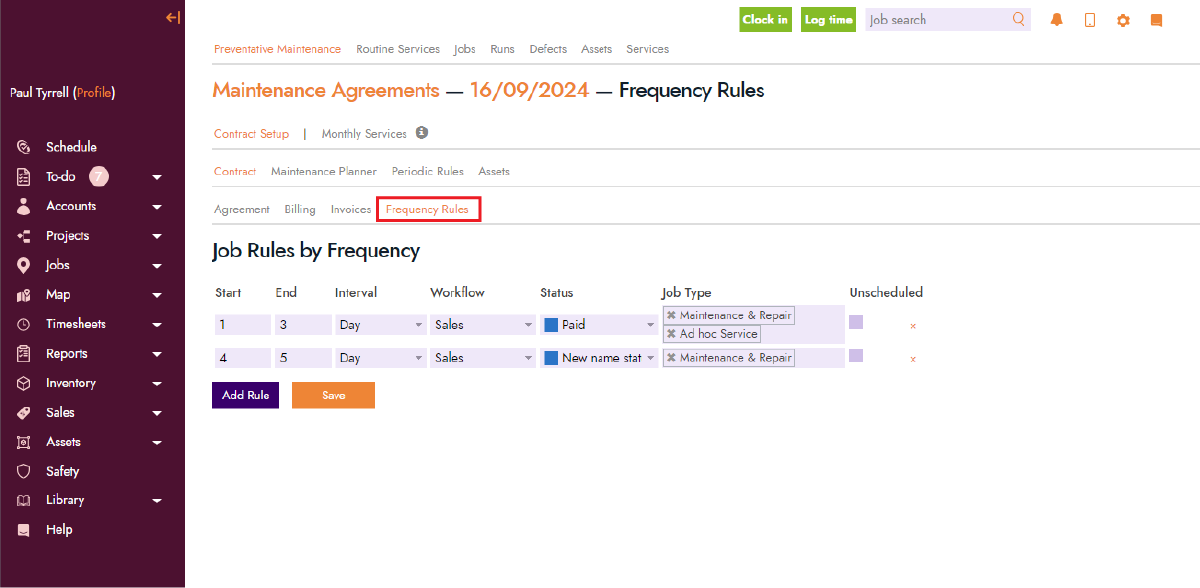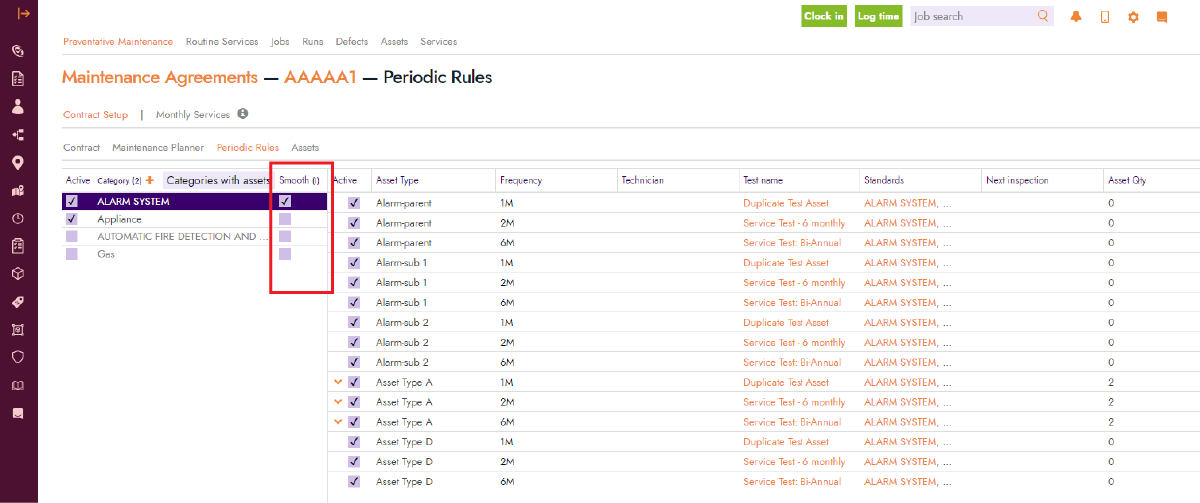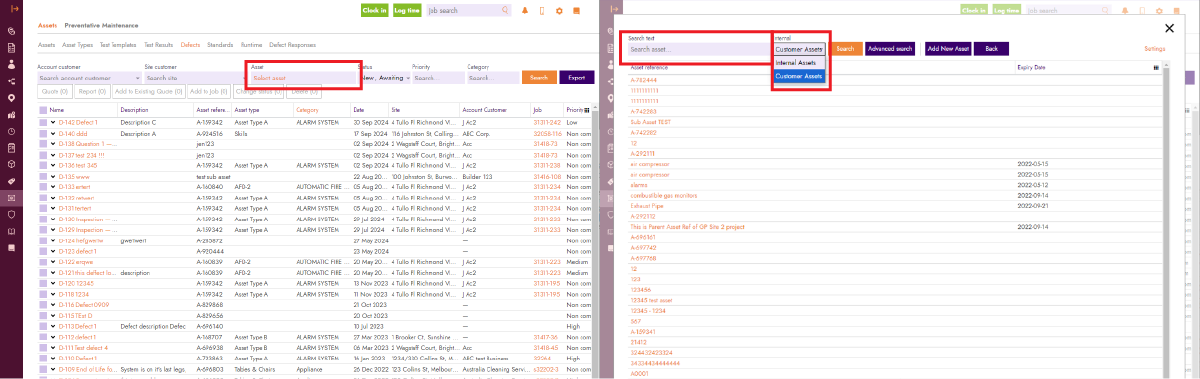Blog Feature Release – October Week 1
Discover the Latest Features in FieldInsight
Fresh out of the oven, we have an exciting batch of new features in FieldInsight! This week, we’ve rolled out important updates, including a key change to routine services. Let’s take a look at what’s new.
New Setting to Hide Routing Services
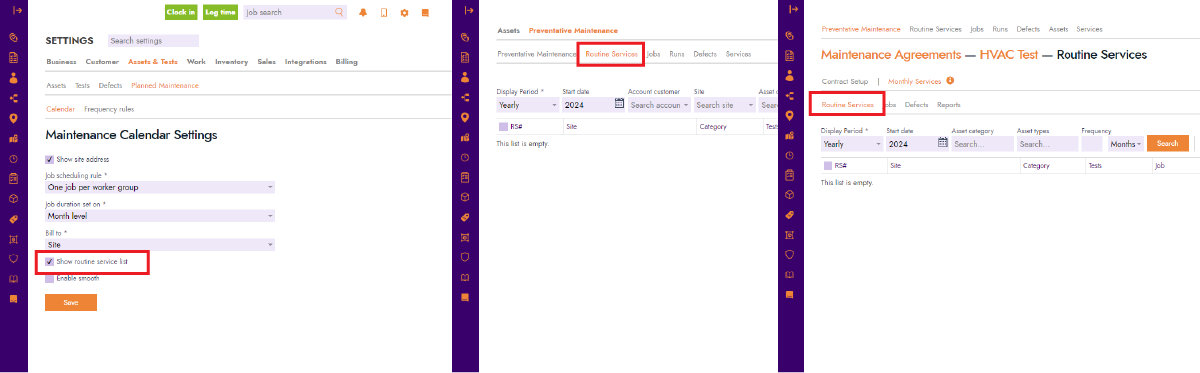
We’ve added a setting that allows you to hide or display routing services. This option can be found in Settings under Assets & Tests → Preventative Maintenance → Calendar. By enabling or disabling the “Show Routine Services List” checkbox, you can control whether routing services are shown in the Preventative Maintenance and Monthly Services (inside Monthly Agreements) sections. This gives you the flexibility to show only the information you need, making project planning more streamlined and customized.
Dedicated To-Do’s for Account Customers and Projects
Managing to-do items just got simpler. Now, you can create dedicated to-do’s inside projects and account customer. To-do’s created within these sections won’t appear in the main to-do menu, which keeps things organized. This update ensures that tasks related to specific customers or projects are easy to find, making task management more efficient.
Completed Date Range Filter for Project To-Dos
We’ve added a new filter for project to-do’s that allows you to filter by Completed Date. You can now set a range for the completed dates, making it easier to focus on the most relevant tasks and keep your to-do list organized.
Automated Purchase Orders and Bills
To improve your workflow with bills, we’ve added three new buttons, which you can find by expanding the information on each bill. These buttons include:
- + Find PO: Attach an existing Purchase Order to this bill.
- + Generate PO from Bill: Create a new Purchase Order based on the inventory items listed in the bill.
- + Generate Blank PO: Create a new Purchase Order without referencing the items in the bill.
These features make it easier to manage procurement and billing, helping you handle financial tasks faster and more accurately.
Job Rules for Each Contract
We’ve introduced the ability to set job frequency rules at the agreement level. Previously, these rules applied to all contracts globally, but now you can customize the job schedule for each contract. To set this up, open any preventative maintenance contract and navigate to Contract Setup → Contract → Frequency Rules. This update gives you more control, allowing you to tailor job scheduling to meet the specific needs of each contract.
PPM Smoothing Feature Toggle
Now, you can toggle the PPM (Planned Preventative Maintenance) smoothing feature on or off. This setting is available under Settings → Assets & Tests → Planned Maintenance → Calendar. By activating it, a new column will appear under Periodic Rules in the Contract Setup section of maintenance agreements. This option is particularly useful for jobs like HVAC maintenance but may not be needed for other tasks like fire safety. The toggle allows you to choose what’s best for your specific needs.
Bulk Delete for Assets & Filter Defects by Asset
We’ve made it easier to manage large numbers of assets with two new features: Bulk Delete and Filter Defects by Asset. With bulk delete, you can now select multiple assets from the asset list and delete them in one go, saving time. Additionally, you can now filter defects by asset type, making it easier to find and address defects for specific assets. You can also choose between Customer Assets and Internal Assets in the filter, improving how you manage defects and stay organized when handling large amounts of data.
What You Should Do Now
- Book a Demo. You’ll be in touch with an automation expert who has worked in this space for over 5 years, and knows the optimal workflow to address your needs.
- If you’d like access to free articles about managing HVAC workflows, go to our blog.
- If you know someone who’d enjoy reading this page, share it with them via email, Linkedin, Twitter, or Facebook.