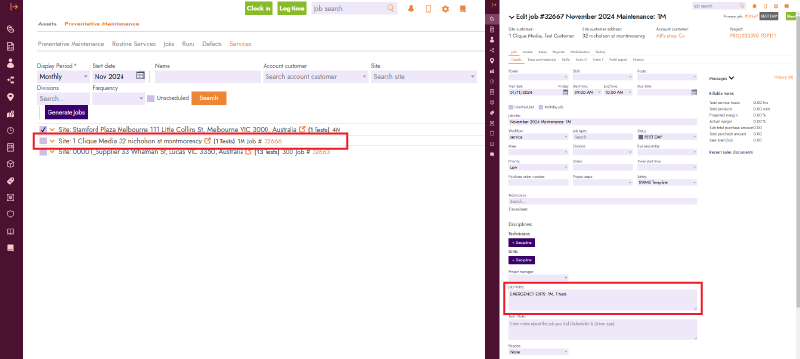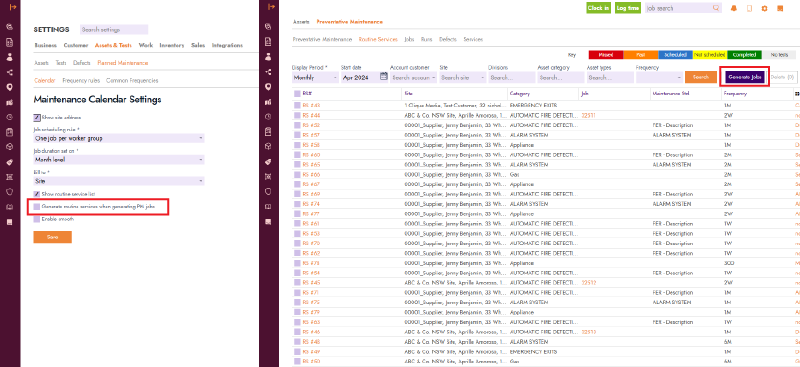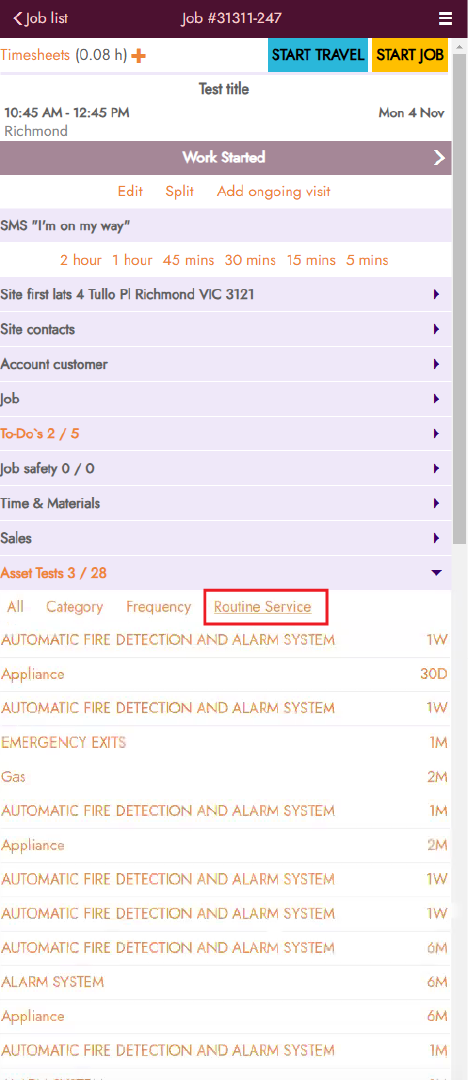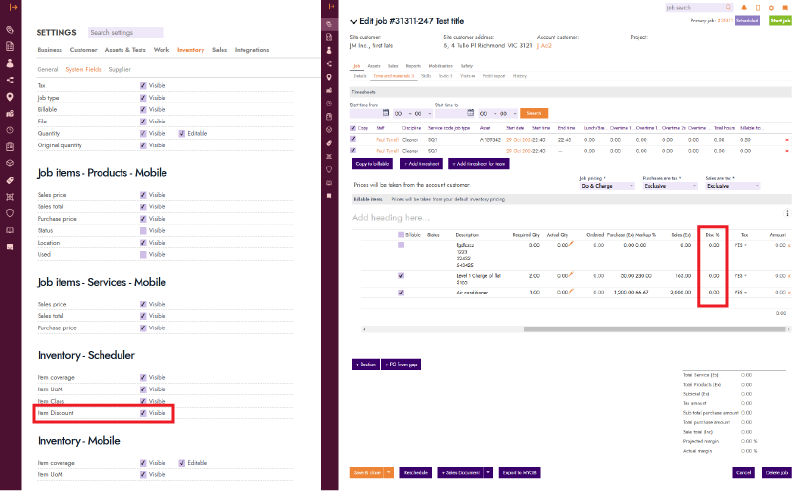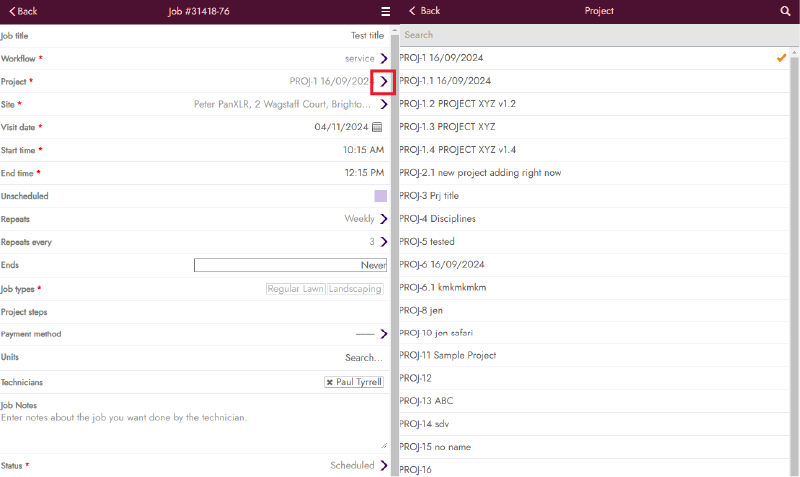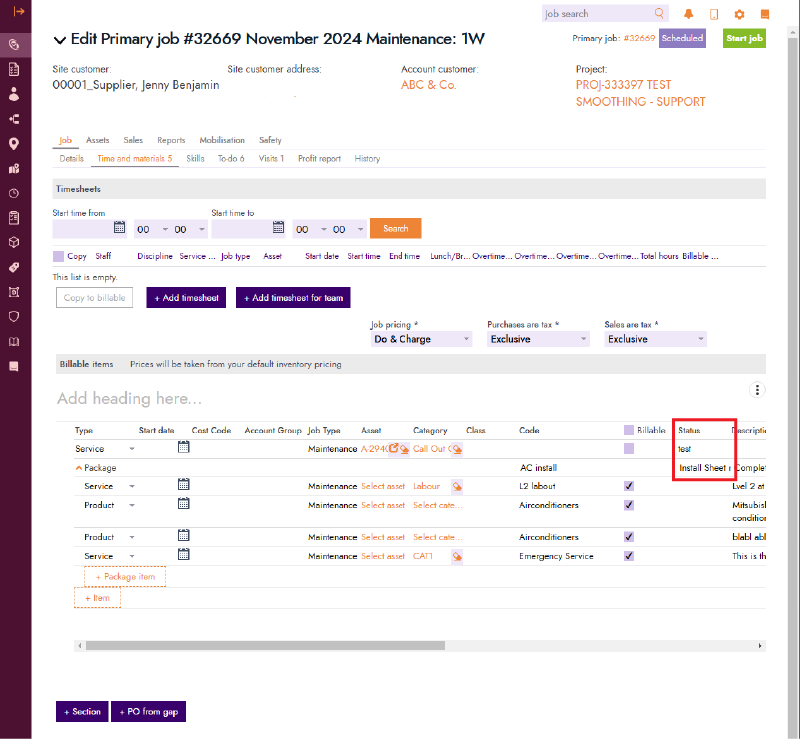Blog Feature Release – November Week 1
Weekly Feature Round-Up: Streamlining Your Field Operations with New Updates
At FieldInsight, we are always working to improve your experience and help you manage your jobs more efficiently. This week, we’ve introduced several exciting features designed to simplify workflows and boost productivity. Let’s dive into what’s new.
Job Notes Populated from Services page
Now, when generating jobs from the Services tab on the Preventive Maintenance feature, job notes will automatically include key information like frequency, category, and task numbers. This ensures all relevant details are stored in one place, reducing manual entry and improving job record accuracy.
New Setting for Routing Services Generation
For added flexibility, we’ve introduced a new option in Settings -> Assets & Tests -> Planned Maintenance -> Calendar called “Generate routine services when generating PM jobs.” This setting gives you control over how routing services are created. Enable it to generate both jobs and routing services in one step, or disable it if you prefer to manage them separately. This saves time for users who prefer not to handle routing services manually but still need control over the process.
Routing Services Tab on Mobile
Technicians can now access a dedicated tab for routine services on the mobile app. This makes it easier to locate and complete routine services on-site, allowing for better management of tasks and job types in the field.
Visibility Settings for UoM and Discount % on Job Time
You can now control the visibility of Unit of Measure (UoM) and discount percentages within job time and materials. This feature allows for more customized reporting based on specific needs. To enable this feature, go to Settings -> Inventory -> System Fields and find the “Item Discount” option under Inventory – Scheduler.
Reassign Projects on Jobs from Mobile
Based on user feedback, you can now change the project associated with a job directly from the field. This is especially useful when jobs are moved between projects or if adjustments are needed on the go.
Status Added to Inventory Packages
To enhance inventory management, we’ve added a status option for packages, similar to other inventory items. This helps track the status of packages within specific jobs.
What You Should Do Now
- Book a Demo. You’ll be in touch with an automation expert who has worked in this space for over 5 years, and knows the optimal workflow to address your needs.
- If you’d like access to free articles about managing HVAC workflows, go to our blog.
- If you know someone who’d enjoy reading this page, share it with them via email, Linkedin, Twitter, or Facebook.