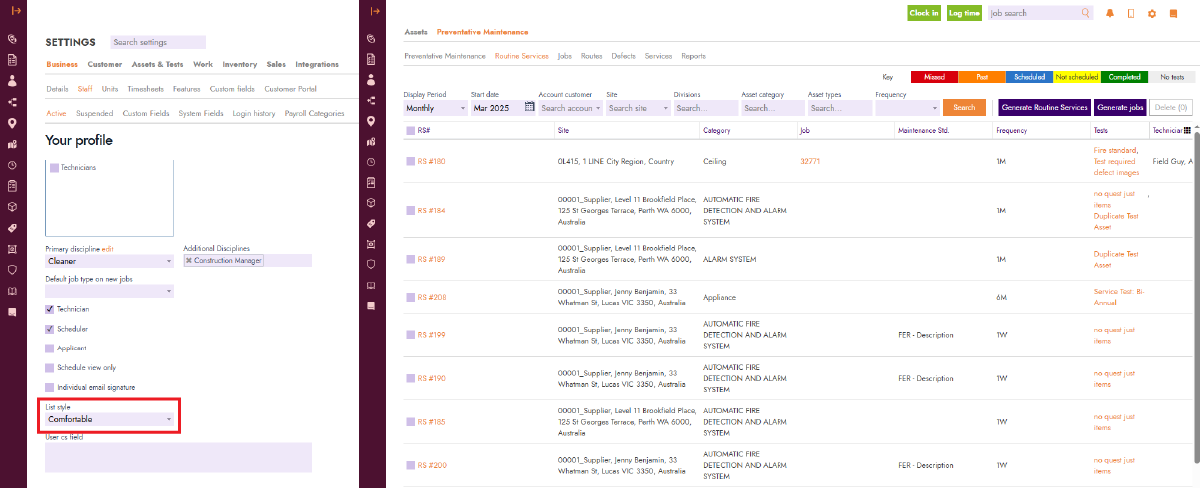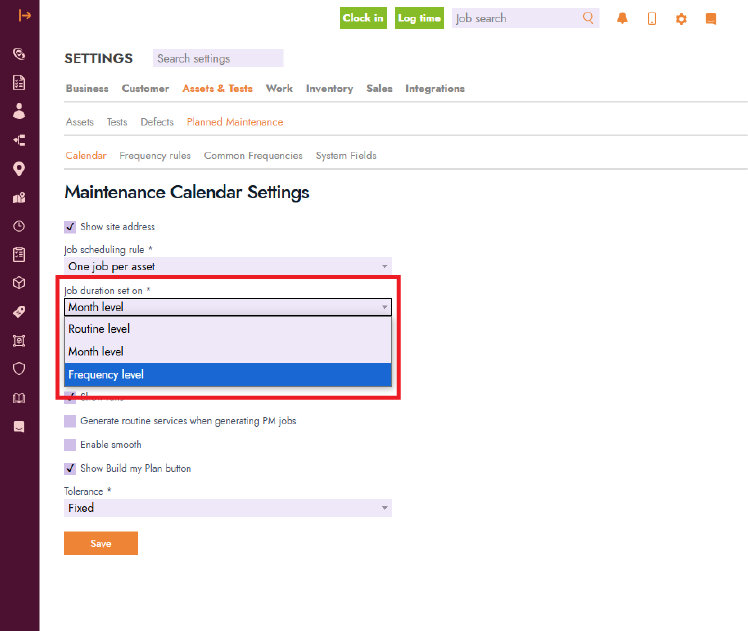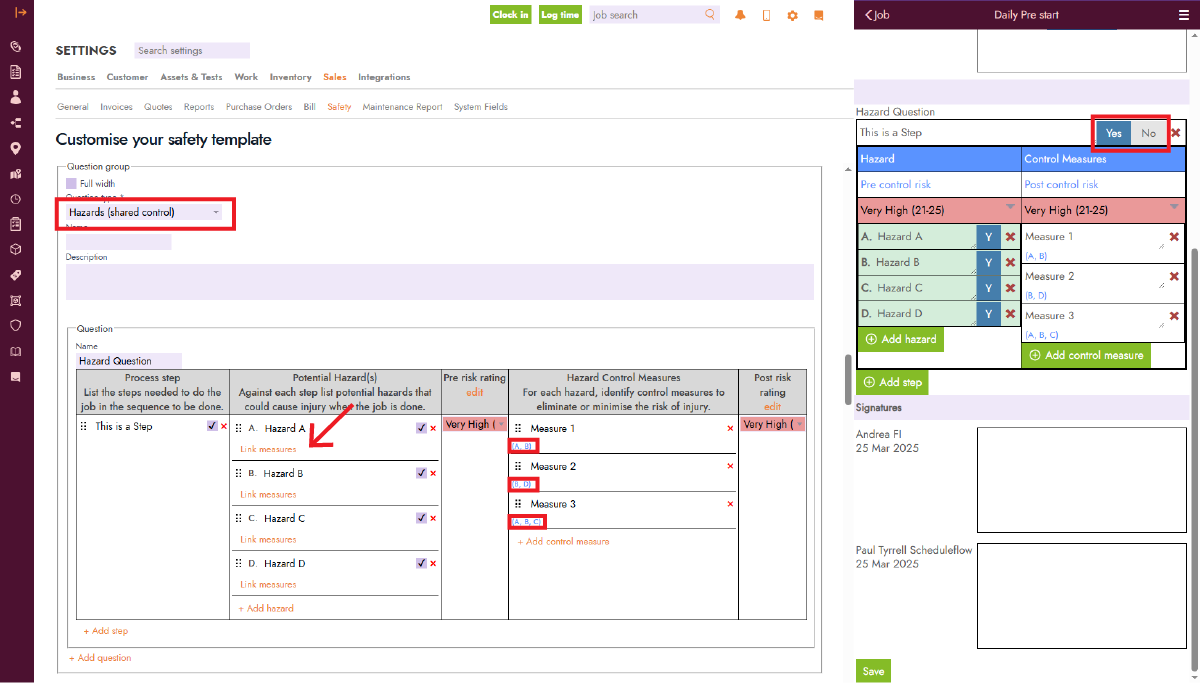Blog Feature Release – March Week 4
New in FieldInsight: Features You’ll Want to Know About
Big improvements. Small changes. All designed to make your day run smoother. Here’s what’s just gone live in FieldInsight — no fluff, just the updates that matter.
Search Option for Placeholder Items in Settings
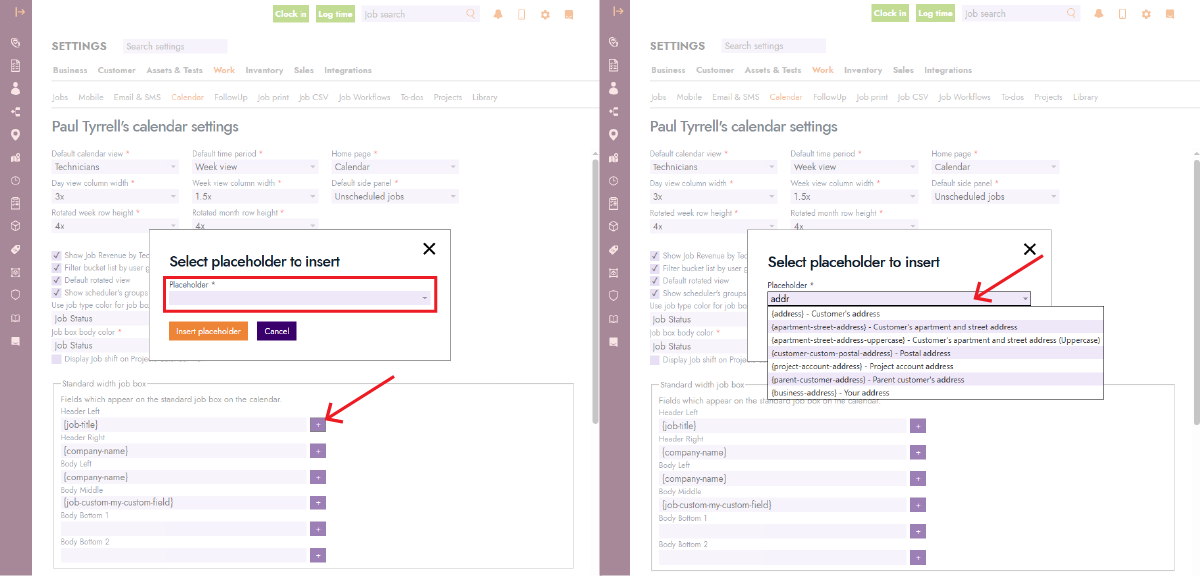
You can now search through placeholder items in the Calendar settings. This makes it much quicker to find what you need without scrolling through a long list. Just start typing, and FieldInsight will narrow it down for you on the spot.
Text Wrapping on Tables
Long names in table views getting cut off? That’s now sorted. Depending on the type of work your business runs, not seeing the full details can slow things down. Each user can now control how information is displayed.
To show full text in tables, go to Settings > Staff > Active, open the user’s profile, and under List Style, select Comfortable. This will wrap text and display all the information — no more missing details.
New Job Duration Option: “Frequency Level”
There’s now a smarter way to calculate job duration in Preventative Maintenance — using “Frequency Level”. Once enabled in your job settings, FieldInsight automatically applies your frequency rules to determine job length. It’s a great option for managing ongoing maintenance work with less manual input.
To turn this on, head to Settings > Assets & Tests > Planned Maintenance > Calendar, and under Job duration set on, choose Frequency Level.
SWMS: Shared Hazards Now Link to Control Measures
Shared hazards in SWMS templates can now be linked directly to control measures using clear alphabetical labels (like A, B, C). When working in a Safety template using the Hazards (shared control) question type, you’ll now see a new option in each hazard that allows you to link it to the relevant control measures.
The mobile view has also been improved — technicians can now toggle hazard and measure visibility on and off, giving them more control over what they see while on site.
What You Should Do Now
- Book a Demo. You’ll be in touch with an automation expert who has worked in this space for over 5 years, and knows the optimal workflow to address your needs.
- If you’d like access to free articles about managing HVAC workflows, go to our blog.
- If you know someone who’d enjoy reading this page, share it with them via email, Linkedin, Twitter, or Facebook.