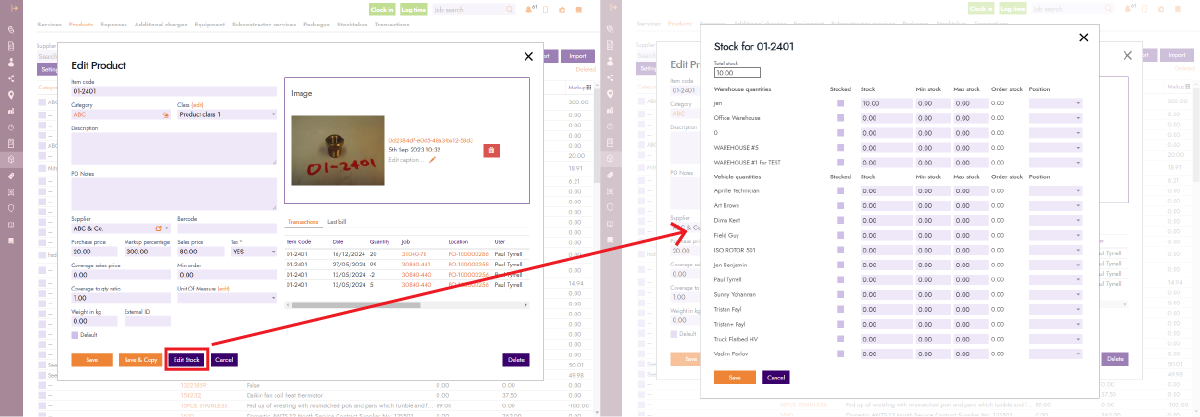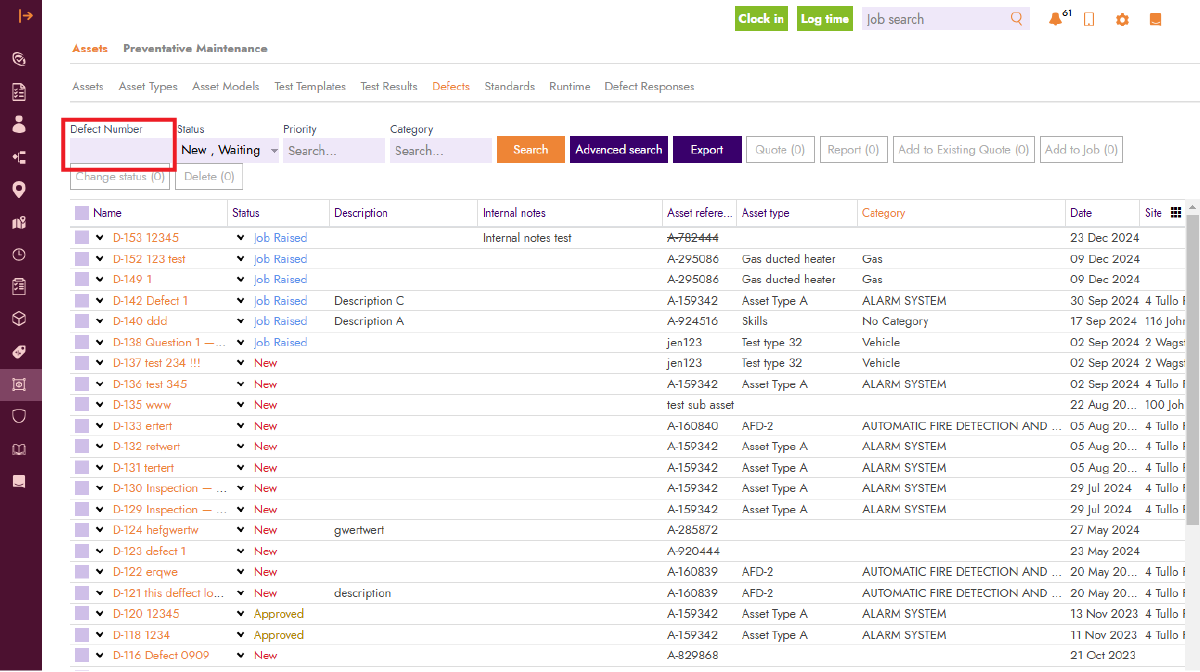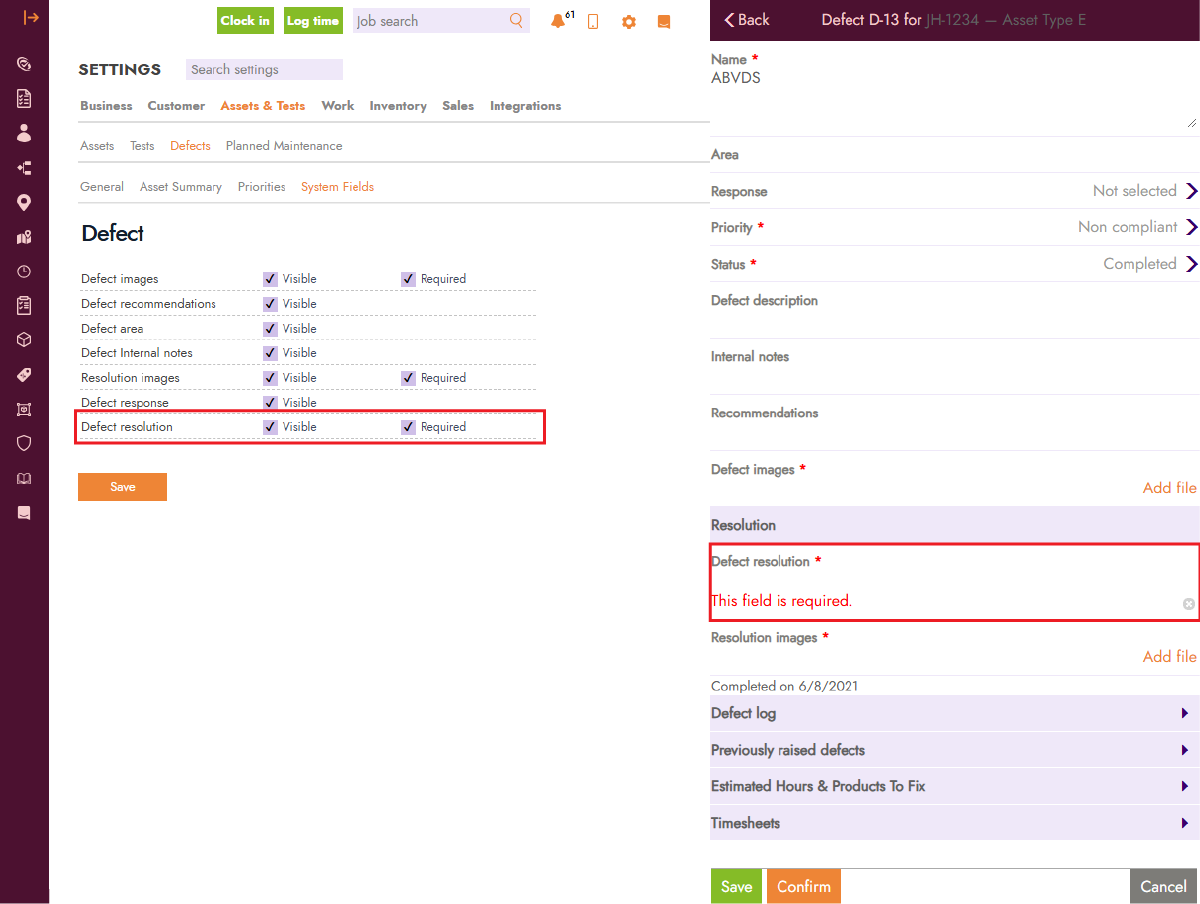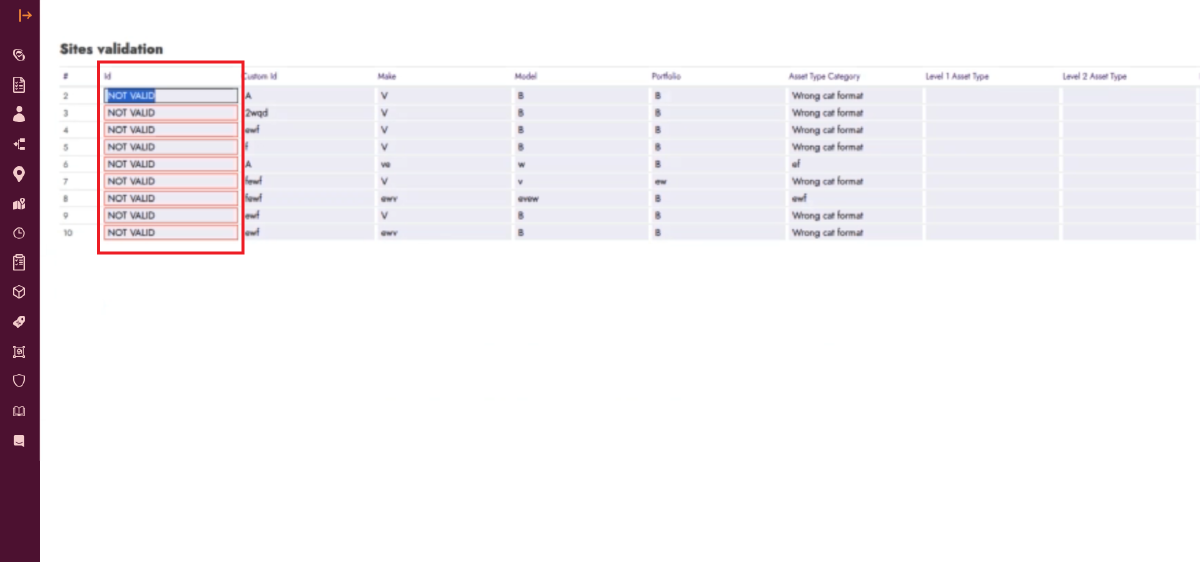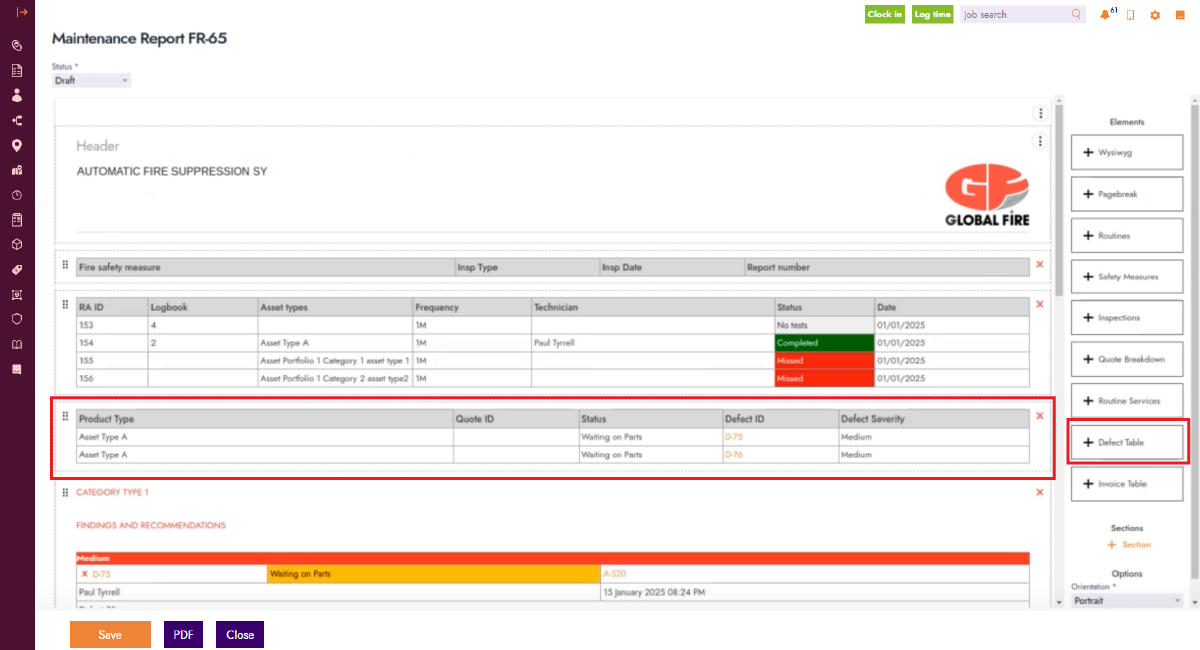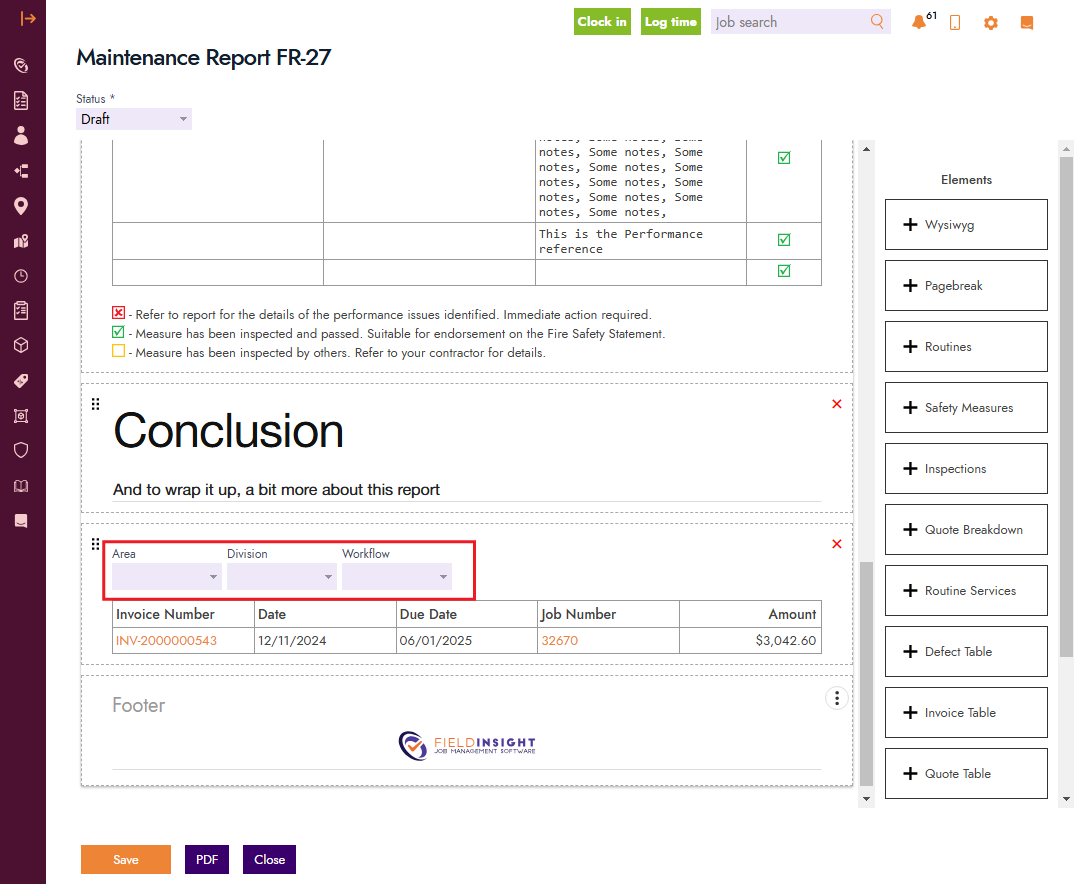Blog Feature Release – February Week 1
FieldInsight Weekly Feature Release: Faster Defect Management, Stock Updates & More!
This week, we’ve rolled out updates to make managing defects, stock, and reports even easier. No fluff—just smarter tools to help you get the job done quicker.
Edit Stock Without the Hassle
Keeping stock levels accurate is now easier. Instead of jumping between screens, you can now edit stock directly while editing a specific product. A new button called “Edit Stock” has been added, allowing you to view and adjust stock levels in one place. No more clicking around—just update the numbers where you need to.
Find Defects Faster
Need to track down a defect? You can now search by defect number on the Defects page, making it quicker to pull up the exact issue you’re looking for. No more scrolling through endless lists—just type in the number and go.
Defects Must Have a Resolution
To stop defects from being closed without a proper fix, there is now an option in Settings to make “Defect Resolution” mandatory when marking a defect as complete.
You’ll find this option in Settings > Assets & Tests > Defects > System Fields under “Defect Resolution”, where you can mark it as required and toggle visibility on and off.
Improvements to the Data Import Wizard
We’ve made importing data smoother by adding real-time validation that highlights errors before they cause issues. The system now warns users where problems exist, allowing corrections to be made on the spot. Once all errors are resolved, clicking “Import” will apply the modifications and attempt the import again.
Defect Summary in Fire Reports
We understand how crucial defects are in preventative maintenance work, so we’ve added a defect summary section to reports. This ensures all identified issues are in one place, making it easier to review and act on defects without switching between multiple reports.
Invoice Filters in Reports
Managing invoices in reports just got easier. You can now filter invoices in reports to show only the most relevant ones for your preventative maintenance work. New filtering options allow you to narrow invoices by Workflow, Business, Area, Division, Status, and Portfolio. This ensures reports only include the information that matters, cutting out unnecessary clutter.
What You Should Do Now
- Book a Demo. You’ll be in touch with an automation expert who has worked in this space for over 5 years, and knows the optimal workflow to address your needs.
- If you’d like access to free articles about managing HVAC workflows, go to our blog.
- If you know someone who’d enjoy reading this page, share it with them via email, Linkedin, Twitter, or Facebook.